特許出願中第63号/675,059
Upload an Existing Script 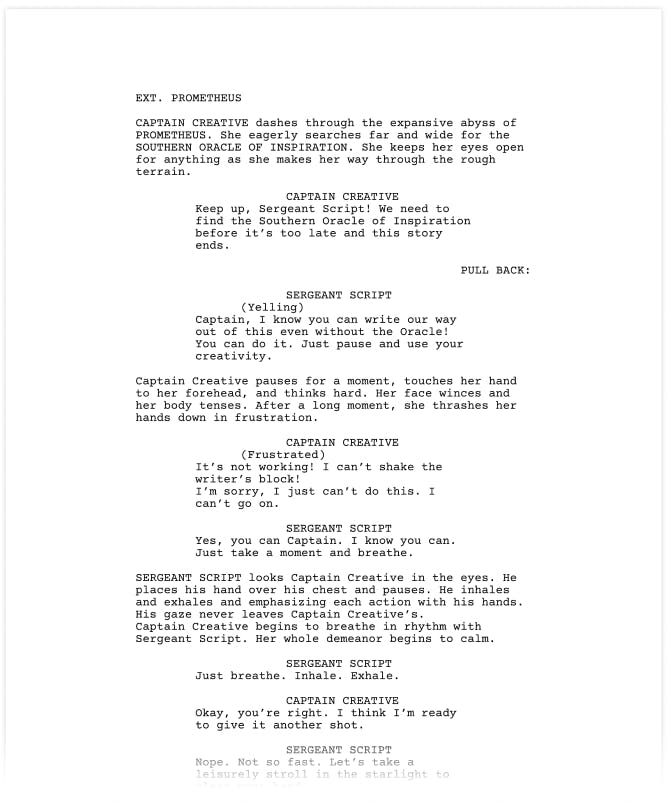
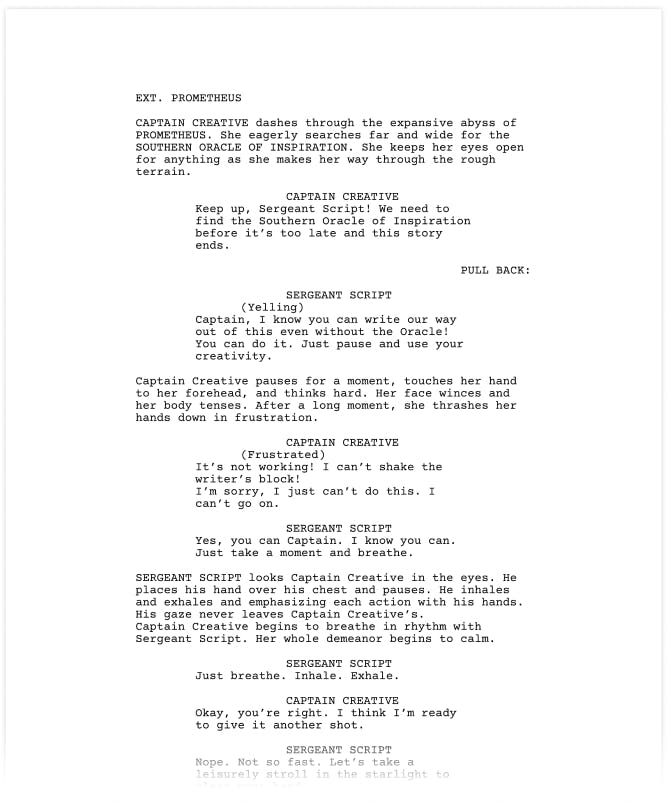
Write a Script with SoCreate 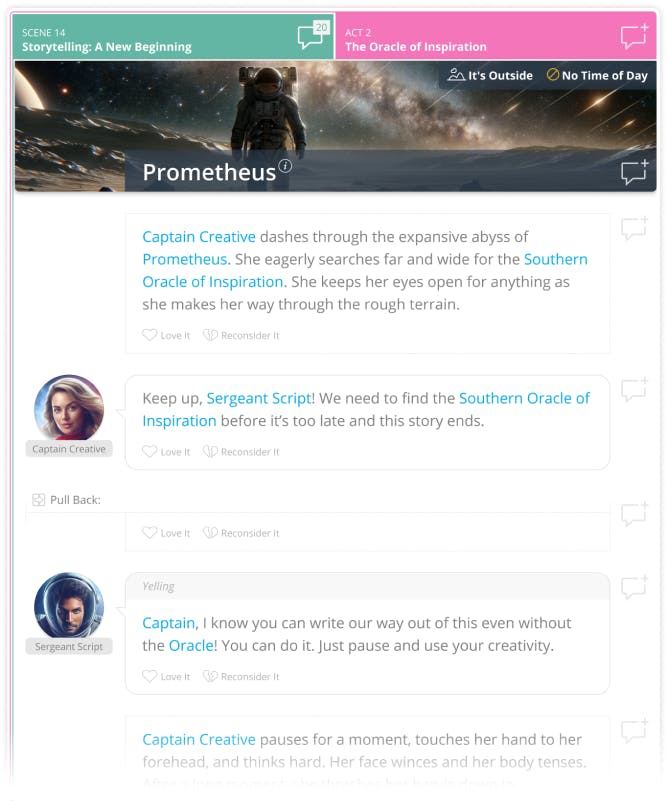
or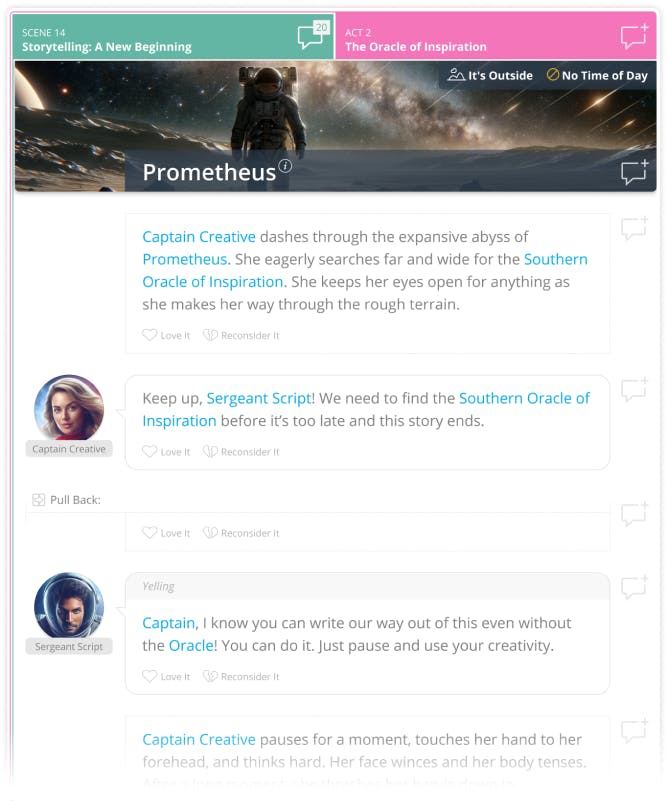

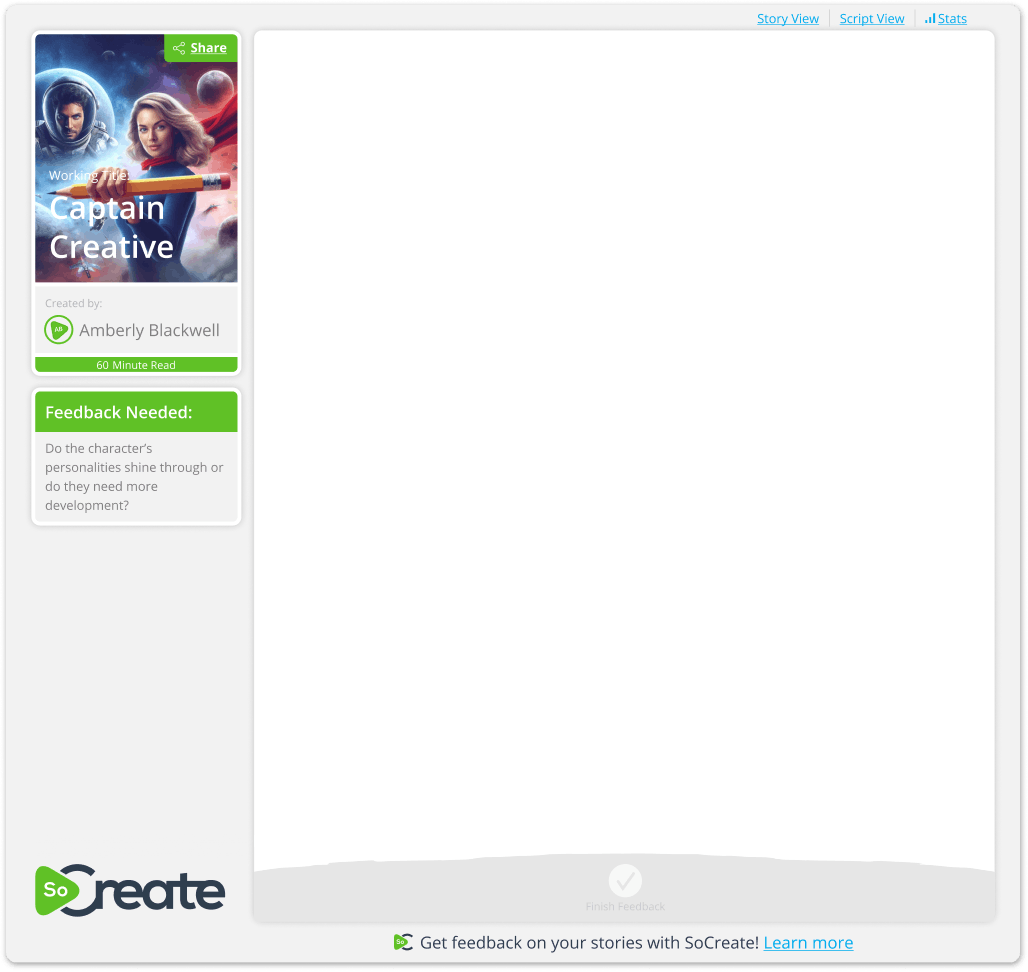
Develop your script
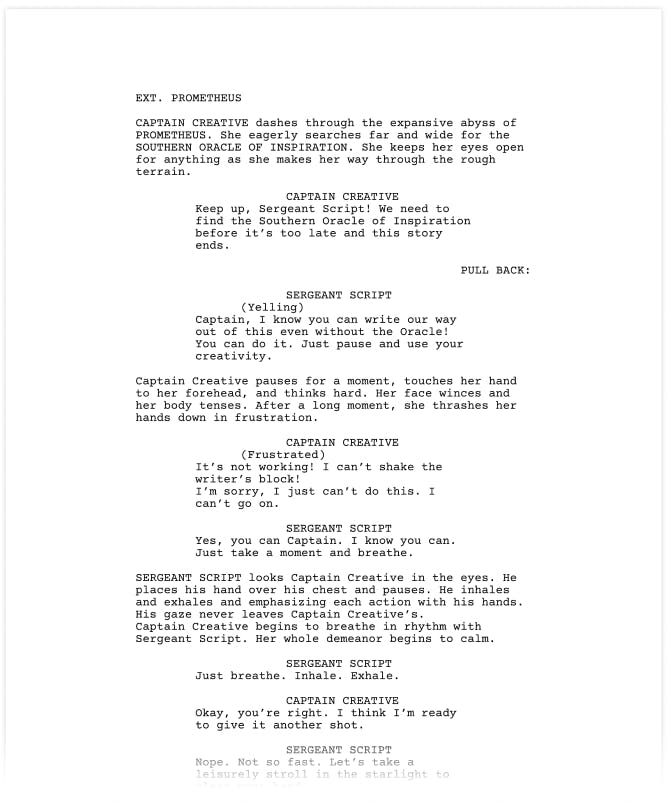
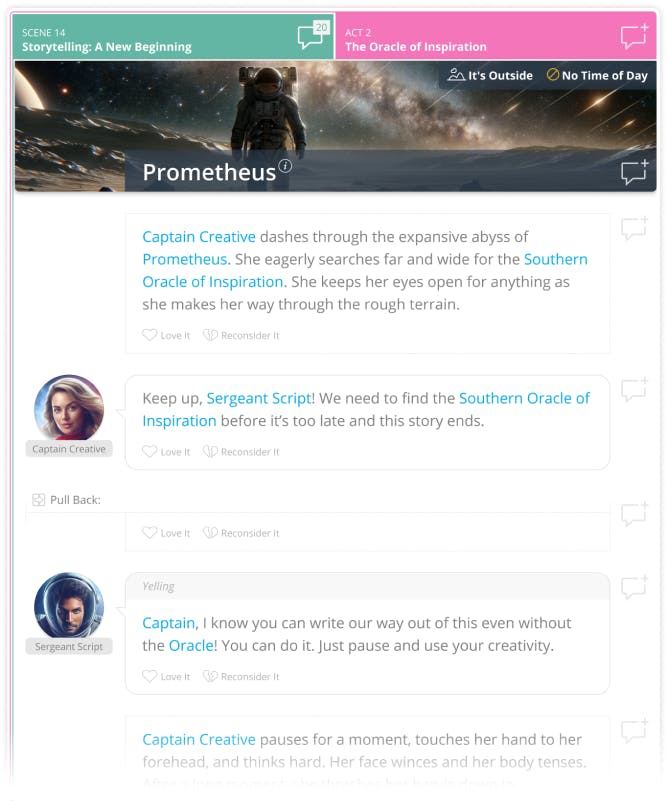
Request feedback on your script






 Excellent!
Excellent!Your feedback request has
been sent.
Get feedback on your script
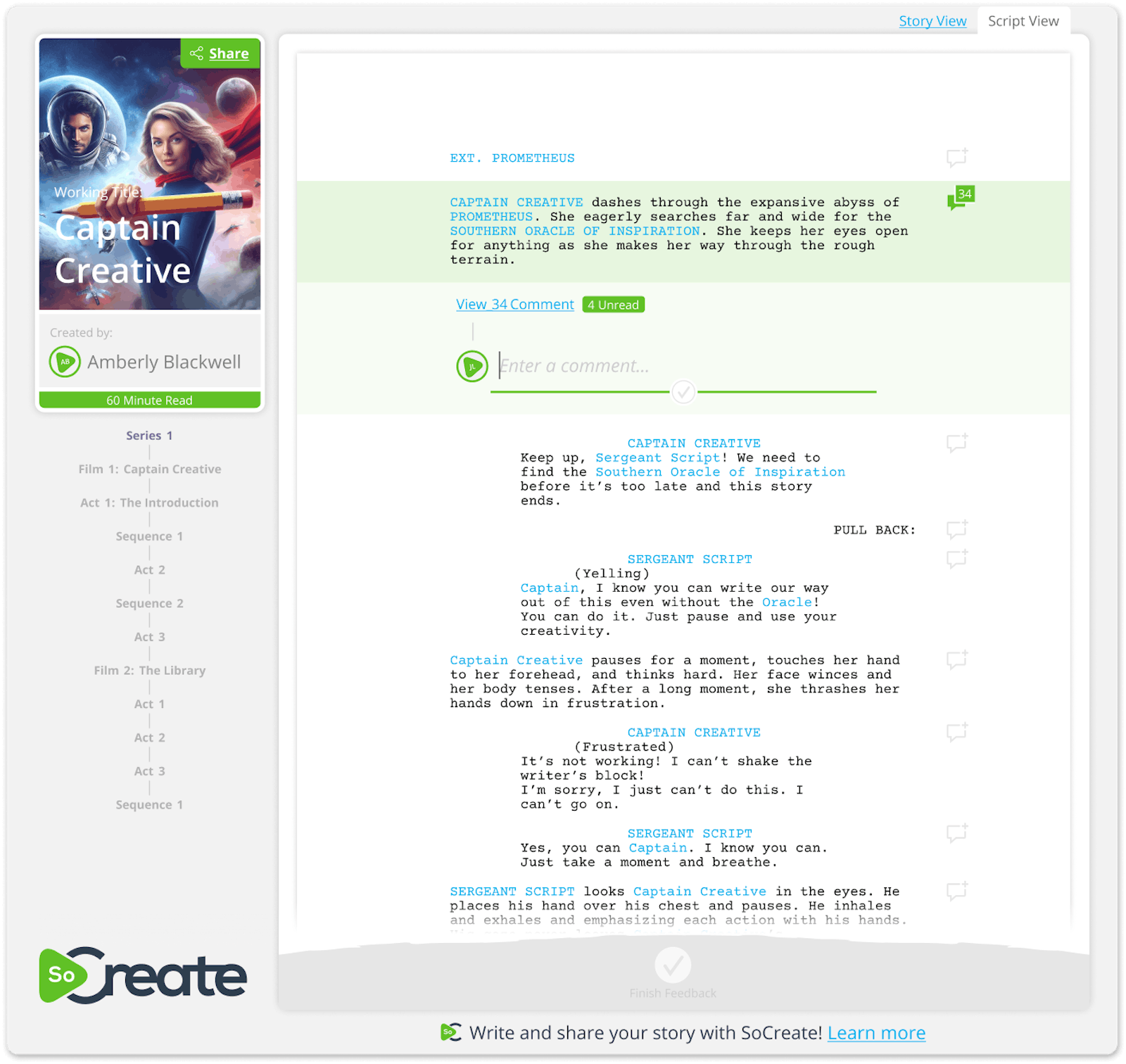
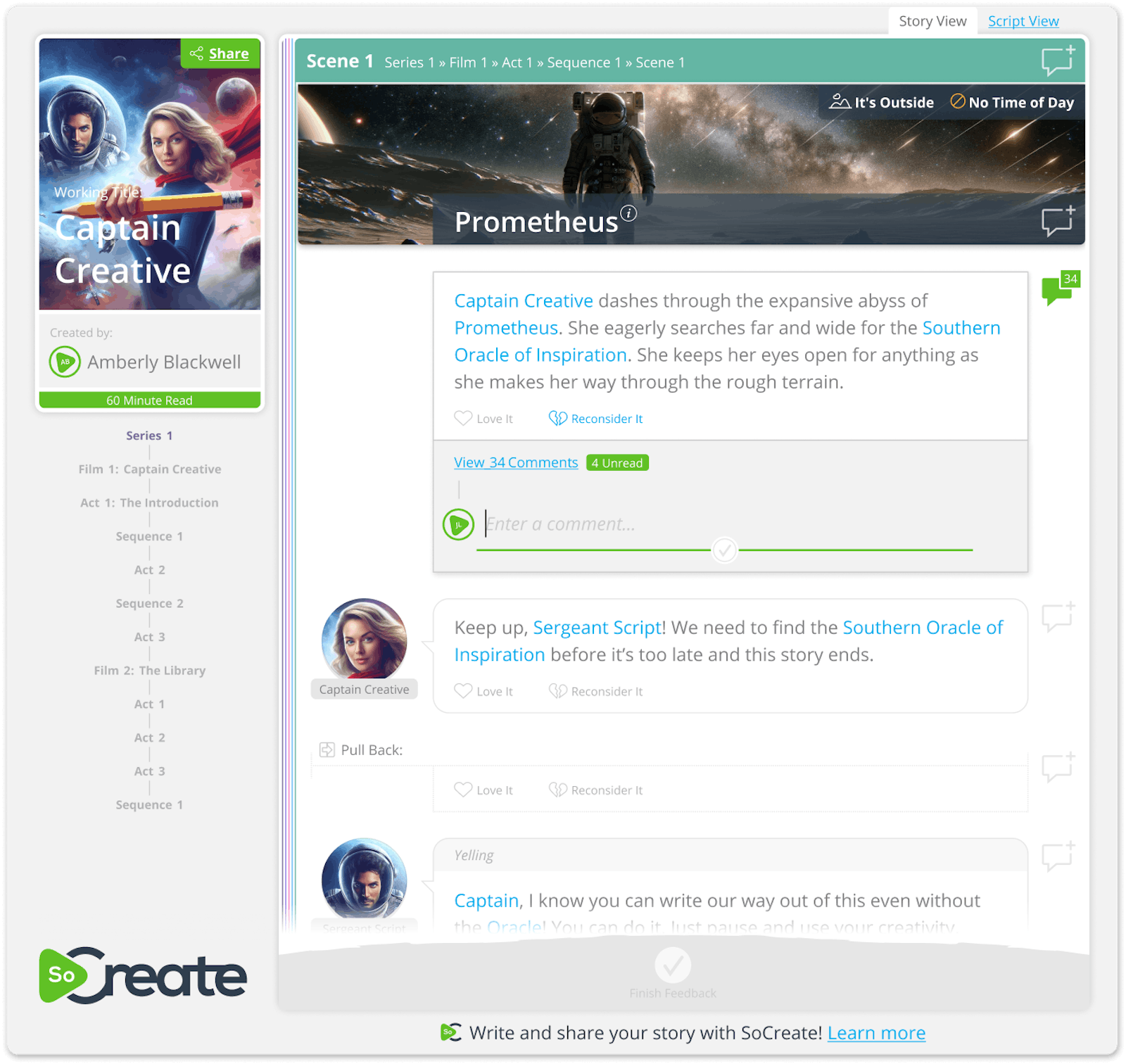
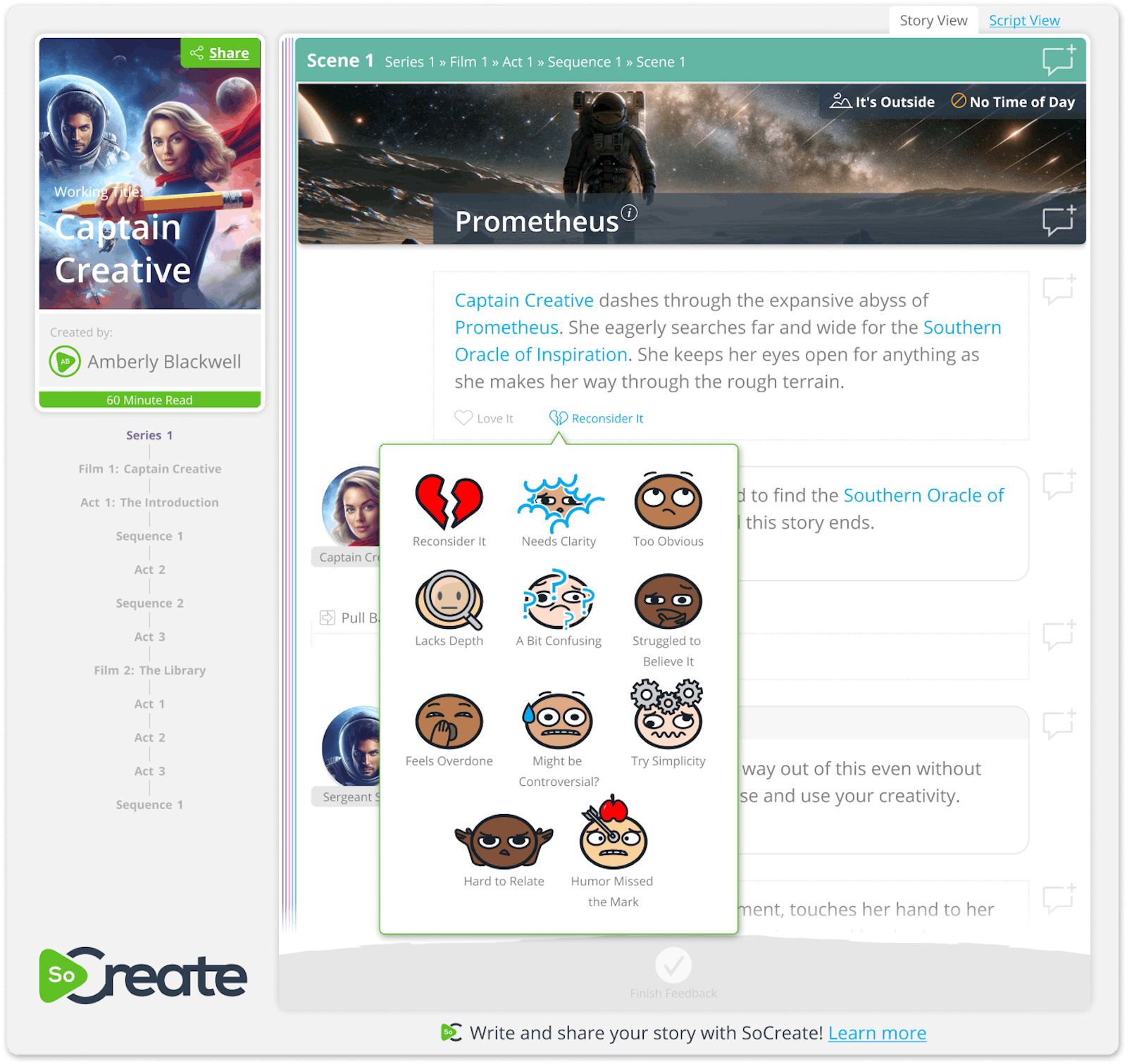
Sit back and let the feedback roll in
SoCreate is so much more manageable than a traditional script. I always know where I am. My brain works less hard on the things that don't matter to my story. I was manually doing all this work before, and now it's just boom, export, done.
Finally, a place for writing and a home for all my scripts.
I like that SoCreate is lightweight but powerful. It easily does everything I need it to. I tried other screenwriting software but was fussing with the tools too much.