Members can show off their creative work with custom Creator Profiles, which display your SoCreate Stories, experience, and bio information. It’s like IMDb meets LinkedIn meets your writing portfolio – all of the good stuff is now in one place!
With a custom Creator Profile, members have:
An online portfolio to add your photo, experience, bio, and list available SoCreate stories
A unique URL to share your stories with the world, fully customizable in your SoCreate Account Settings
A way to create additional URLs for every writer persona you use; create up to 10 unique pen names
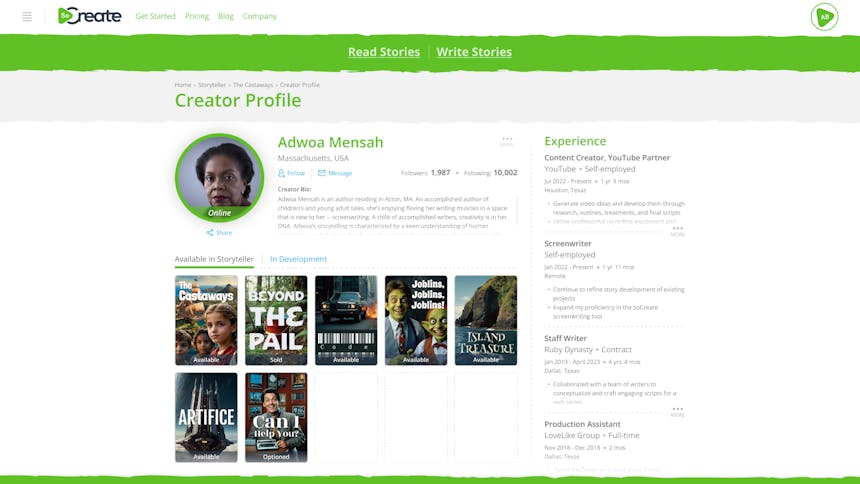
Your Creator Profile hosts your information, photo, experience, and most importantly, your SoCreate Stories!
Why set up a Creator Profile?
Creator Profiles give you a direct way to market yourself to your audience and potential story buyers. Show off your experience, tell people more about yourself, and choose which stories you’d like to share publicly.
When you publish your stories to Storyteller, your public stories will be showcased on your Creator Profile for anyone to read and enjoy!
Log in today to customize and claim your Creator Profile URL before someone else claims it first!
Just click your avatar in the upper right-hand corner of your screen, then click “View Account,” and from the Account Panel, click “Personas.”
Under Personas, you can add as many pen names as you’d like, and a custom Creator Profile URL for each.
Creator Profile URLs default to www.SoCreate.it/YourName if not otherwise set, unless your name is taken. If taken, your profile will default to your first name plus the addition of numbers.