With one click
Export a perfectly formatted traditional script.
Skit writing is a fun and distinctive method of storytelling, which involves creating a brief funny scene to captivate and delight an audience. Whether it's for a comedy show, a school assignment, or a TikTok video, learning the technique of skit writing can be useful. Do you want to learn how to write a scene that will have your friends, family, and social media followers in stitches? Keep reading; today, I’m telling you how to write a skit!
Here’s a step-by-step guide for writing your first skit using SoCreate.
The first step in writing skits is figuring out which of your funny ideas or themes you want to explore. Think about the message you want to communicate through your skit. It could be a funny take on a typical scenario, a spoof of a popular film or TV show, a character sketch, or a critical commentary on present-day, real-life scenarios. It's important that whatever the topic is feels relevant and funny to your audience.
Once you establish the concept of your skit, the next step is figuring out what characters are in it. Engaging characters are essential for any successful skit because a skit features interaction between people. Be sure those people have clear motivations, distinctive personalities, and interesting quirks. Skits are a short piece of writing, so there’s little time for character development. Don’t be afraid to write over-the-top or outlandish characters! When crafting your characters, consider how they’ll interact with the plot, each other, and their environment. These areas can help you figure out different places to push your comedy.
Writing a comedic skit is one of the rare times when it's encouraged to write crazy and outrageous ideas! This is your chance to embrace exaggeration and push the boundaries of real, everyday situations to hilarious lengths. Consider incorporating physical comedy in your skit, whether that’s through props, gestures, or visual gags. Don’t be afraid to experiment and try something new!
A comedy skit generally has a straightforward structure. They tend to have distinct introductions, clear conflicts, and a conclusive resolution. An easy way to think of the structure is to have a clear beginning, middle, and end. The beginning or introduction sets the stage for what’s happening, the middle or conflict creates humorous tension, and the end or resolution wraps things up in a satisfying or unexpected way.
The Second City, an improvisational comedy organization, uploaded a formatting sample for skit writing here.
The length of your script may be determined by whatever platform your skit is intended for. If you’re writing a skit for fun and aren’t sure about the length, try aiming for 3-5 minutes. Some skits are as short as a minute of performance time.
Now that you’ve done everything to prepare, it's time to write your script! Utilize the structure to tell your story in a hilarious but brief way. While writing, remember that plot twists, repetitive gags, and reversals are conventions that work well in a skit and can help if you find yourself struggling.
Export a perfectly formatted traditional script.


Writing a skit in SoCreate is as easy as writing anything else using the software!
First, go to your dashboard and find where it says, “I Want to Create a New,” and then select “Short."
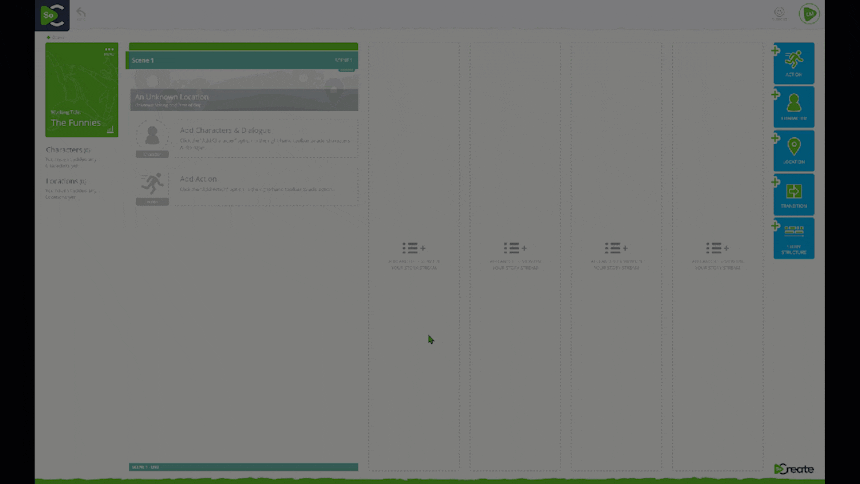
Next, give the project a name, or don’t. SoCreate will automatically fill in an absurdly random name, which may give you a spark of imagination for your skit!
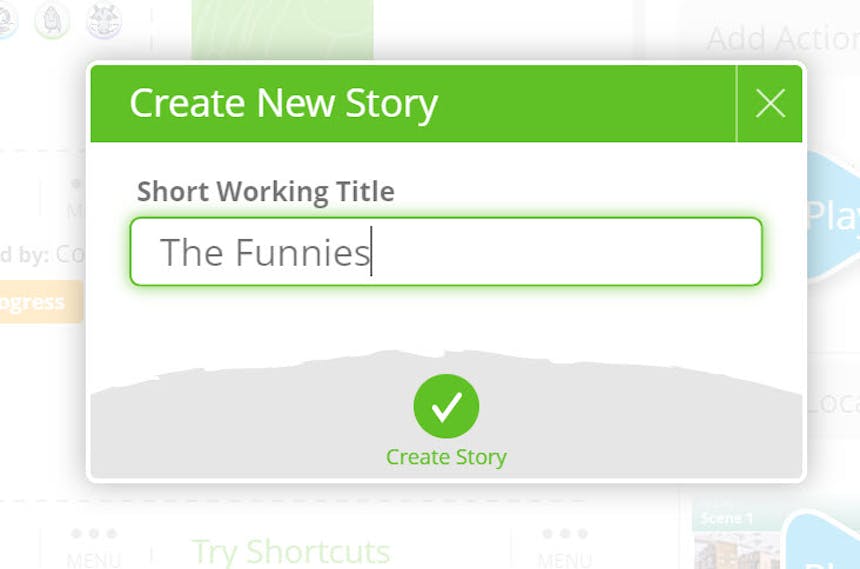
Once you’re in SoCreate Writer, you’re ready to start writing your skit. First, add a location to your first scene by clicking the blue “+Location” button. Type in the location name, and SoCreate will auto-select an image to match. If you’d like, fill in the remaining details and click the check mark to add the location.
Next, add a character by clicking the blue “+Character” button. Give them a name, fill in the rest of the character details, and change the auto-selected image if you’d like. Click the check mark to add the character to your Story Stream. Now give them something to say!
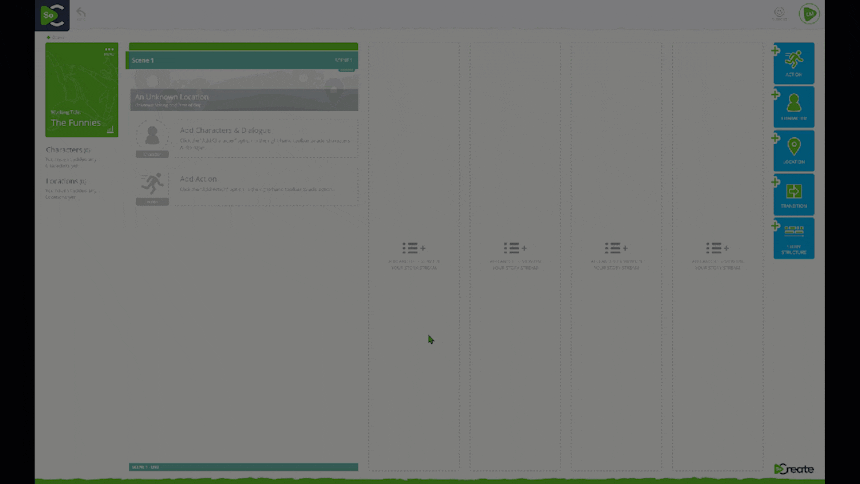
Here's how to quickly add a location, action, and a character to your skit in SoCreate!
Continue the same process to add new characters. When you want to add dialogue for a character that already exists, click their face from the Story Toolbar on the left, and you’ll insert a Dialogue Stream Item for that character.
Finally, describe what’s happening in the skit using the “+Action” blue button.
Now you know the three main elements to create your first skit in SoCreate!
To learn more about the ins and outs of writing with SoCreate, check out the YouTube channel's incredibly helpful playlist of tutorials!
If you find yourself in need of skit writing inspiration, I suggest referring to the classics.
Beloved sketch comedy show Saturday Night Live uploads all of their most hilarious skits onto their YouTube channel, be sure to check it out! Key & Peele also upload their comedy sketches, and you can’t forget the classics from Monty Python.
Writing a skit is one of the most fun forms of writing, but it takes practice. Hopefully, these steps can help you in your first skit writing attempt! Remember to keep things short, embrace the absurd, and, most importantly, have fun! Good luck and happy writing!