With one click
Export a perfectly formatted traditional script.
There are a lot of different aspects to a successful script: there's the story, the dialogue, the setting. The element that I find most important and lead with is character. For me, most of my story ideas start with a distinct main character that I relate to and identify with.
Export a perfectly formatted traditional script.


It is so simple to create a character in SoCreate. And what’s better? You can actually SEE your characters in SoCreate, because you get to choose a photo to represent them! And it gets even better than that. In SoCreate, you can see your characters react. This helps you stay drawn in to your character’s traits, and visualize how a scene is playing out.
Continue reading to learn how to create characters for your screenplay!
In SoCreate, there are two ways to create a new character.
To add a character to your SoCreate story, navigate to the Tools Toolbar on the right-hand side of your screen.
Click add character, and fill out character details, including character name, type, and age.
Click change image to choose how you want your character to look. Then click “choose image” at the bottom of the popout to finalize the change.
Now, your character is ready to use! Click add character at the bottom of the pop out to finalize the addition.
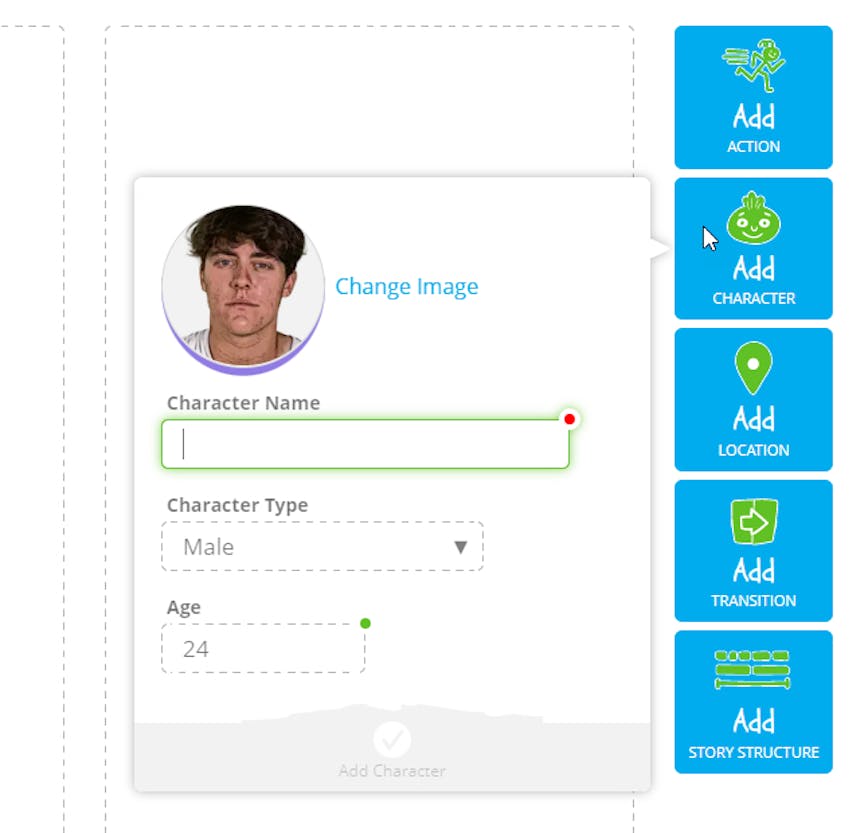
A new character will appear in your Story Toolbar and wherever you’ve left your cursor on your story stream.
Now, you can add dialogue for that character.
Did you know you can create a new character in your screenplay on the fly in SoCreate?
Just type the @ symbol within any dialogue or action stream item and a dropdown menu will appear.
Continue typing the new name of your character, tab over to the character type and use the up and down arrows to select an option, then tab over one more time to add an age. Click enter, and a new character appears in your Story Toolbar!

To use this character in your story stream, simply click their face from your story toolbar and a dialogue stream item will appear.
Your characters come alive in SoCreate by expressing emotion right on their face!
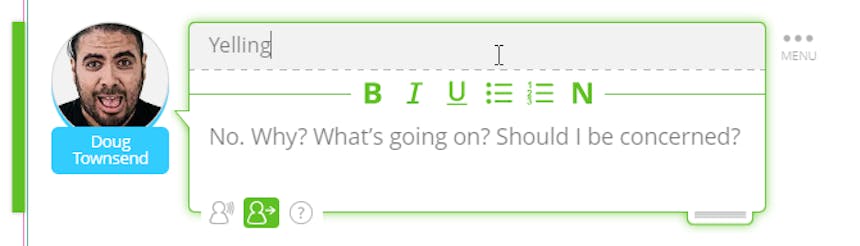
To change a character’s expression within the story stream, add dialogue direction.
Dialogue direction helps indicate to a reader or an actor how a line of dialogue is meant to be delivered. It is optional.
To add dialogue direction, click on the dialogue stream item you want to edit.
Beneath it, find the icon showing a person and an arrow, and click.
A box will appear above the selected dialogue.
Here, enter how you’d like the character to deliver this line. Each character has approximately 16 different expressions, including:
Neutral
Happy
Disgust
Laughing
Angry
Winking
Surprise
Glaring
Scornful
Scared
Crying
Kissing
Sad
Sleepy
Screaming
If an applicable version of your character exists, their face will change based on the dialogue direction you enter.
Click out of the dialogue stream item to finalize the change.
Now that you know how to create a character in SoCreate, you’ll want to learn the basics of what makes a great character in a story.
A big part of my pre-writing is to write outlines for my characters. These outlines include anything I feel is essential to know about them, ranging from biographical information to significant beats in the story. I'll also write out important emotional arcs for my characters during this stage, as it helps me to track the emotional trajectory of the script. Doing this work for the characters in your script can give you more insight into them, as well as a better understanding of every character's goals and desires.
As I said, pre-writing can help to clarify your character's wants, but in your script, you need to be sure that your characters' motivations and goals are clear to the audience. When thinking about motivations and goals, it's helpful to ask yourself, "what does this character want, and what's stopping them from getting it?" then examining to see if you can identify those things in your scenes.
Make sure all of your characters have a reason for being in the script. Each character should have a specific purpose that drives the story forward. Do you have a character that's not bringing anything of importance to the story? It might be worth it to cut them or redistribute their lines and actions to another character.
Characters having flaws or insecurities can make them seem much more human and easier to relate to. No one goes through life doing everything perfectly, and neither should the characters in your screenplay. Don't be afraid to let your characters fail or make mistakes.
I think the most significant piece of advice I can give on writing memorable characters is to write about characters and stories that you're excited and passionate about. If you imbue your characters with your passion, if you spend the time carefully crafting them and willing them into existence, the audience will notice and connect with that. If you know and love your characters, we will too!
Hopefully, these tips will help you to write characters that people will be drawn to and won't easily forget.
Does anybody else have a long list of names saved in their Notes app that are unique, that make you feel something, or even just sound cool? No, just me? I refer to this list for many of my characters, which I regularly add to whenever I come across a name I like. Sometimes, especially for the main character, I find myself wanting a name that has a deeper meaning, and I need to be more thoughtful about choosing the name. Today, I want to talk about how to pick a character name. What’s in a name, anyway?
Try to let your character inform their name. Is your character of a specific culture that could be researched and mined for naming inspiration? Does your character have an occupation that can inspire a name? Does your character have a particular temperament that you can hint at with their name? Or maybe you want to go the opposite route and let your character’s name go against the type of person they are, for example, a huge mobster people all call “Tiny.”
Names are often the first way to give an audience clues about who this person is, and you can use that to subtly tell them something about the character that will be relevant later or use it to subvert their expectations.
Your protagonist’s name may benefit from being a different letter from any other characters’ name. You don’t want a bunch of characters to all have names with the first letter in common because it’s confusing for the audience. Similarly, if your main character’s name is an entirely different letter (or a unique first letter like Q, U, V, X, Z), then it’ll stand out more on the page.
You don’t want your main characters to have a name that’s so bland that it’s forgettable. On the other hand, you don’t want a name that’s too difficult to pronounce or spelled in a confusing way. It gets in the way of the story.
You can use a device like alliteration to make a memorable name like Wonder Woman or Bugs Bunny. Alliteration is a time tested way to make a name stick in people’s minds!
When you name someone, you’re signaling to the reader that this character is important. If your character only has two dialogue lines or is just around really briefly in your script, they likely won’t need to be named. You can call them by their function, such as “Man on Street” or “Barista.”
If you’re stuck, head over to a baby names website and start browsing! Baby name websites are a reliable go-to for character naming. If you’re looking for more unique names or names relating to a specific time period, I’d suggest perusing old yearbooks, a phonebook, or even your family tree for inspiration!
There are many things to consider when naming your characters, just like naming children or animals in real life! Don’t forget, next time you hear a name that sparks something in you, jot it down. You’ll thank yourself later. Happy writing!