With one click
Export a perfectly formatted traditional script.
Ah, life in the 21st century. There are no flying cars, and we're still bound to living on Earth. We do, however, communicate almost exclusively via text, an ability that surely would've impressed our ancestors. We should reflect on such an important change in how we communicate in our scripts set in modern times. So today, I'm here to talk about writing text messages in a screenplay! How do you format it? What should it look like?
Export a perfectly formatted traditional script.


There's no standard formatting for text messages, so it's one of those "do what you'd like as long as it's clear what you're trying to convey" sort of things.
If you have a back and forth conversation carried out in text messages, the easiest way to format that might be just to treat it as dialogue, and then denote that it's text in parenthesis. You can also italicize the text to make it even more clear.
Adding text messages in SoCreate is even simpler. Just type what you want your character to text within a dialogue stream item.
Next, select Dialogue Type.

From the Dialogue Type dropdown, select Text Message.
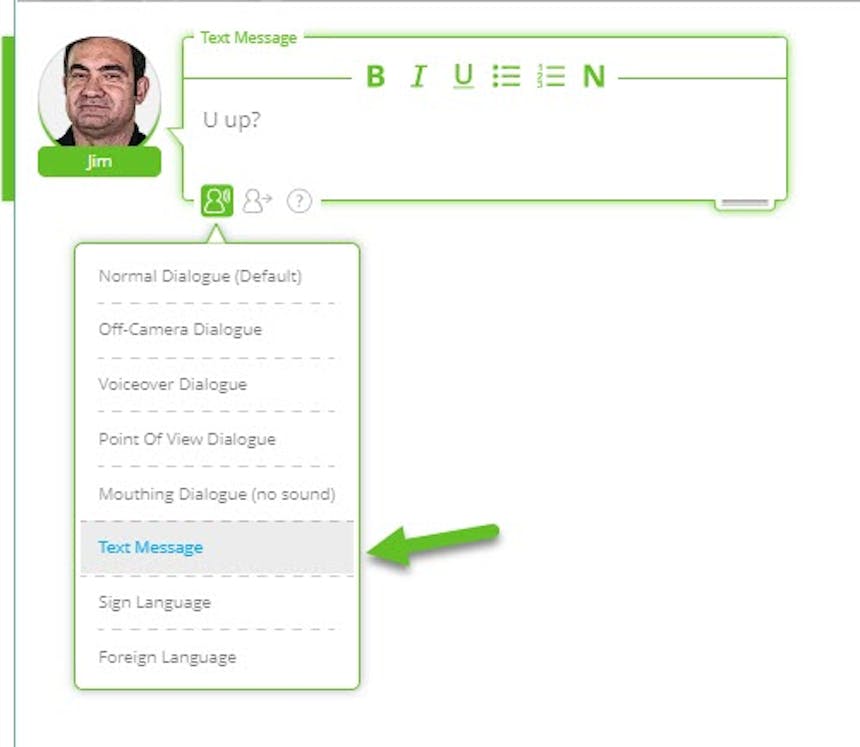
Click anywhere outside of the Dialogue stream item to complete the change. Now, you’ll see a small note above the dialogue that says “Text Message.”

Here’s what a complete text message conversation might look like.
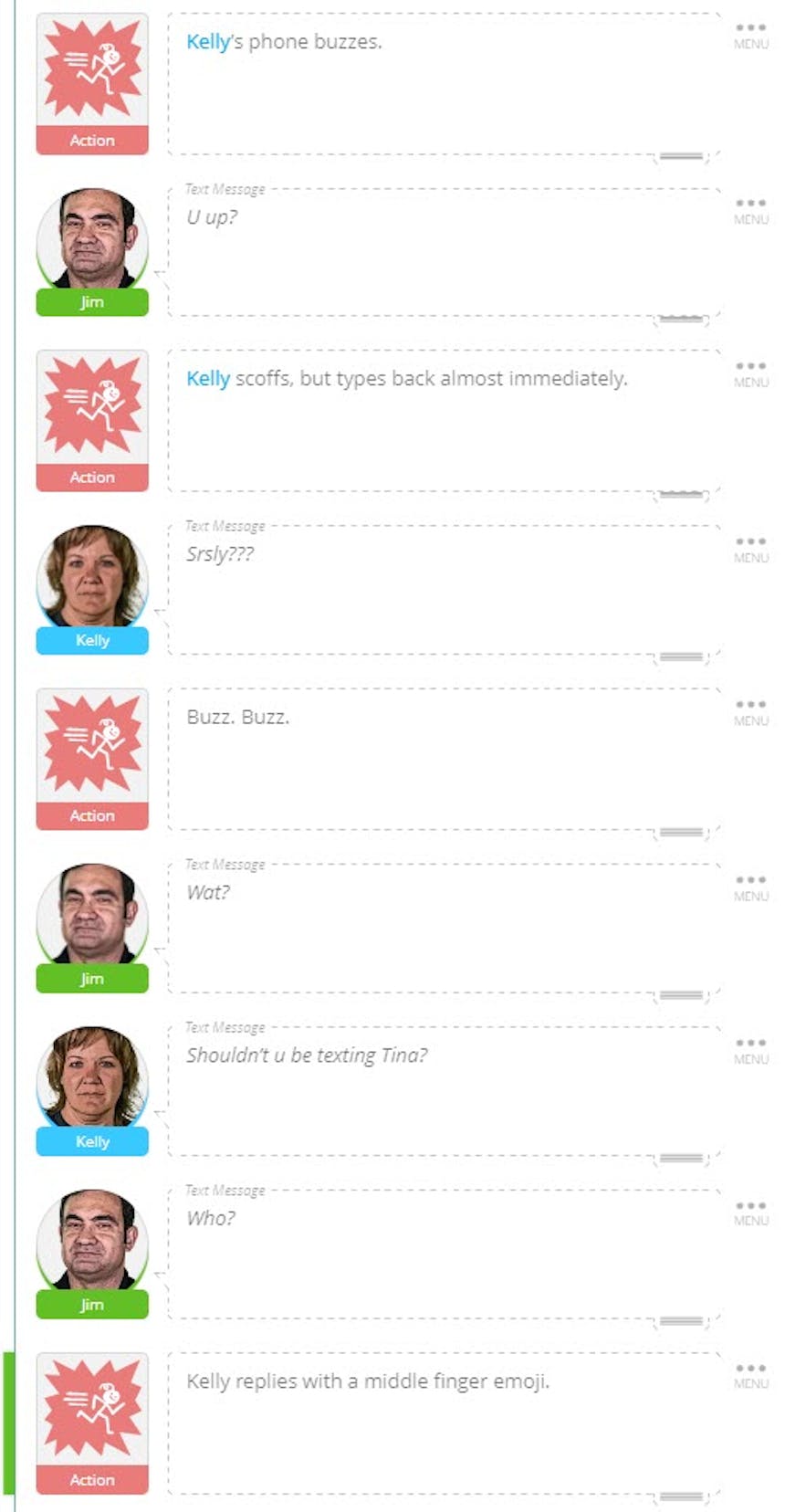
If you choose to export your SoCreate story to the traditional screenplay format, it will look something like this.
Kelly's phone buzzes.
U up?
Kelly scoffs, but types back almost immediately.
Srsly???
Buzz. Buzz.
Wat?
Shouldn't u be texting Tina?
Who??
Kelly replies with a middle finger emoji.
I italicized the text messages just so there's a visual distinction between them and the actual spoken dialogue.
If you have a text conversation where you want to show that we cut back and forth between the characters, then this might be an excellent opportunity to use an intercut! I've talked about intercuts in a previous blog, but the short of it is that an intercut can be used to play two scenes out parallel without all the sluglines. Intercuts are most commonly used for phone conversations, thus making them great for text conversations, too!
Here’s what an intercut text message conversation looks like in SoCreate.
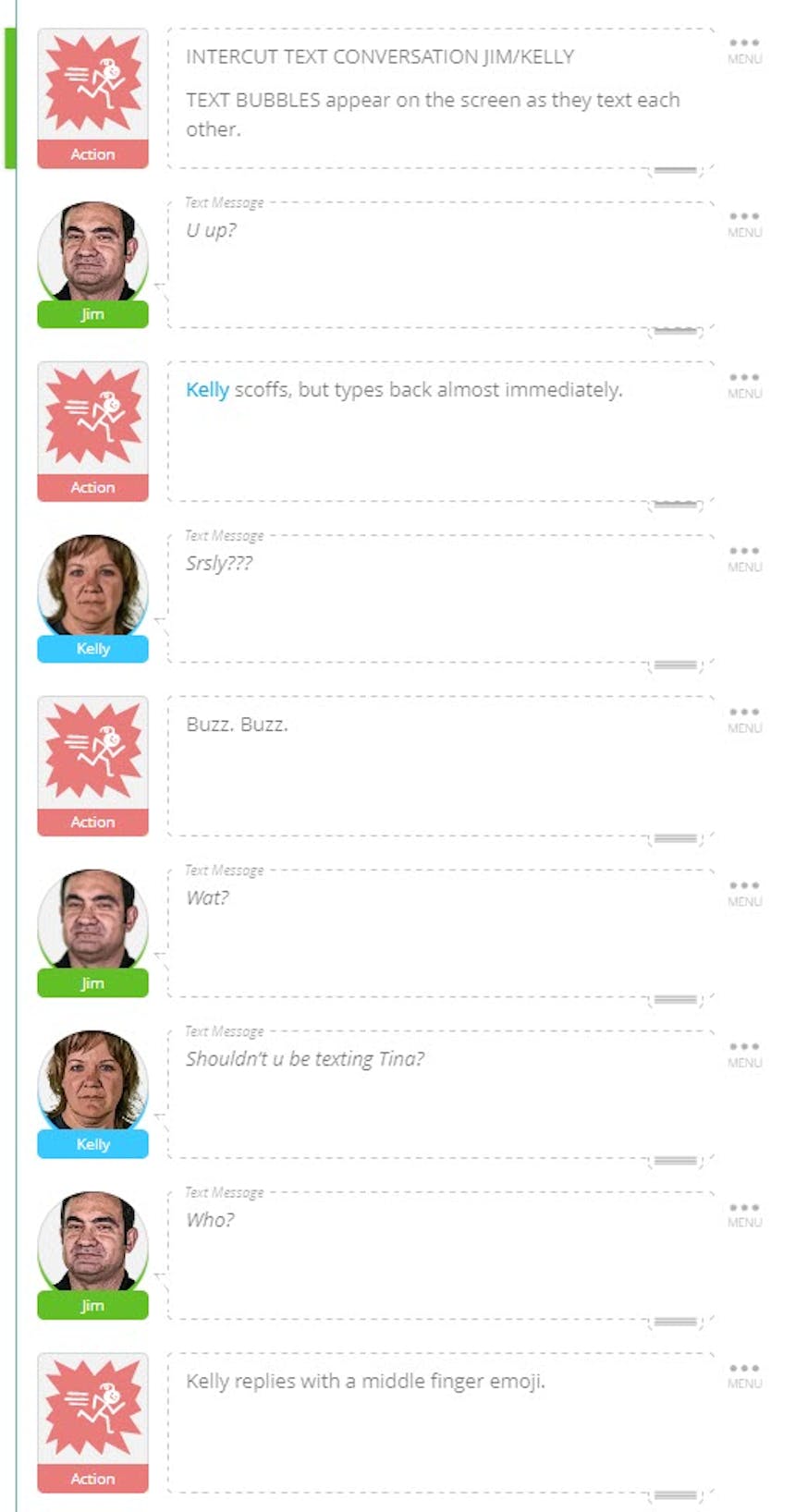
And here’s what that same story would look like if you exported your SoCreate script to a traditional screenplay format.
TEXT BUBBLES appear on the screen as they text each other.
U up?
Srsly???
Wat?
Shouldn't u be texting Tina?
Who??
Kelly replies with a middle finger emoji.
With this example, I also mention that text messages should appear onscreen while the characters are messaging each other. At the end of the day, it's up to the director, but you can still suggest whether or not text messages should appear on the screen, be shown on the phone, or read in a voice-over (you can also use SoCreate’s Dialogue Type tool for this purpose, selecting voice over as opposed to text message). The director will do what they want, but at least you put your vision for the scene out there!
Now, what if you want to show one text message? Then what do you do? Simple! Here, Kelly wanted to show her friend Wanda the dumb text she got from Jim.
Here’s what it looks like in SoCreate.
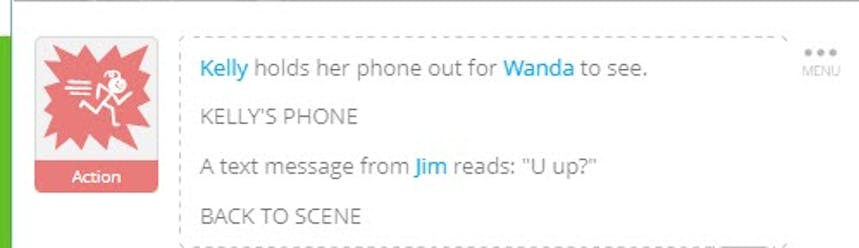
Or even simpler ...
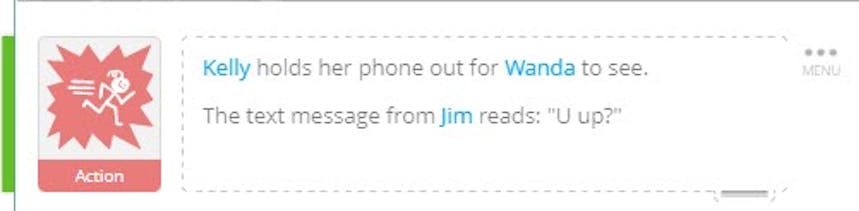
Or in a traditional screenplay it would look like this:
Kelly holds her phone out for Wanda to see.
The text message from Jim reads: "U up?"
Easy, right?
These are all just examples of the possible scenarios you might find yourself needing to format text messages in a screenplay. Since there are no hard and fast rules for text messages, use these examples to inspire how you'd like to format things. As with all things in screenwriting, once you settle on a formatting style, be sure to stick with it and use it consistently throughout your script!
I hope this helps! TTYL.