With one click
Export a perfectly formatted traditional script.
Screenwriting is a unique art form that requires you to have a diverse skill set. One of those skills must be the ability to summarize your story in a compelling way.
Screenwriters write summaries in various forms, including loglines, synopses, or one-pagers.
Screenwriting software that allows writers to draft summaries in a straightforward way helps to make writers' lives much easier. SoCreate's software has a section devoted to writing a summary!
Keep reading to learn how to write a story summary in SoCreate Screenwriting Software.
Screenwriters need to write summaries because some form of a summary will likely be how representatives, executives, and directors will be introduced to your work.
Most people in the industry don't have time to read just any script; they rely on summaries to help them decide which ones deserve their attention. Your summary needs to be compelling enough to convince them that your project is worth their time and deserves to be read.
Writers don't only write summaries to share with others. Sometimes writers draft a summary to help them gain a greater understanding of their story or to help them hone the pitch for their story.
Writing out a story summary can help you be prepared to describe your project briefly when the time comes for you to tell someone about your work.
Export a perfectly formatted traditional script.


Writing a solid story summary can take some practice, but the elements that make one up are straightforward. Here are the components your summary should consist of:
The first sentence of your story summary needs to hook the reader's attention and entice them to continue reading. Your hook should be brief but engaging and immediately make the reader want to know what your screenplay is about.
When introducing your main character, give the reader a strong sense of who they are and what they want. Include any important details about the character's personality or back story relevant to the overall story.
The main conflict of your story is the engine that drives your story. Your summary should clearly describe what that conflict is and what it has to do with your characters. What are the stakes? Why is this conflict good or bad? What does it all mean for your characters?
Your summary should include the major plot points of your script. Be sure to include your major moments of action. It might be helpful to break it down by listing the inciting incident, rising action, climax, and resolution.
A good rule of thumb when writing a summary is to make it as brief as possible. Your summary should be as short as possible while comprehensively telling your story.
This how-to applies to most summaries longer than a logline. All of the summaries that screenwriters write have different lengths and expectations.
A logline is often just a sentence, while a one-page is exactly what it sounds like and consists of one page.
If you're writing a summary to share with someone, you should research the typical length of the type of summary you aim to write.
If the summary is for yourself, let it be as long as you feel it needs to be!
SoCreate makes writing a story summary a piece of cake!
Go to the green box containing your script's title in the upper left-hand corner of SoCreate. Click the three-dot menu icon to produce a pop-up with an option to edit the story title.
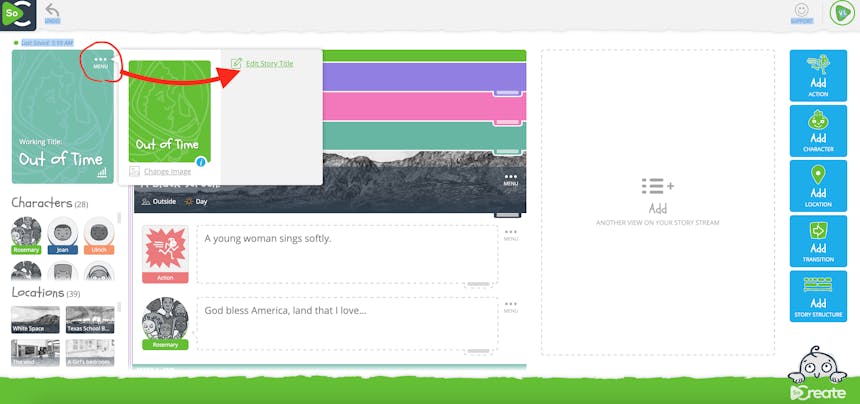
Clicking that will make a new box appear where you can edit your story's title and write a story description below.
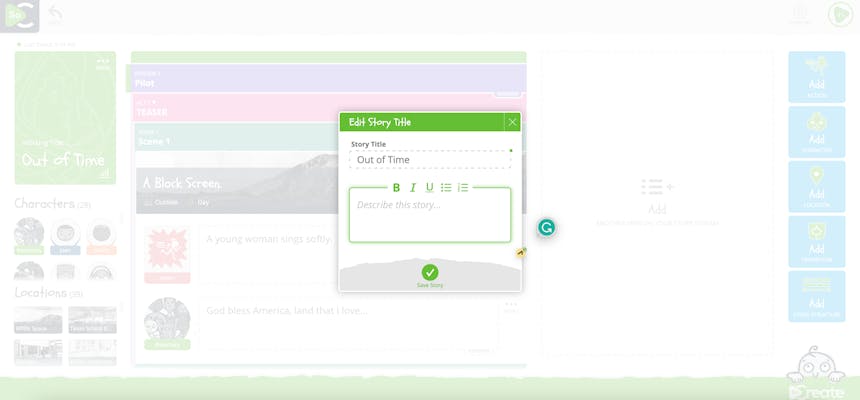
Anything you write in this area will appear as a summary on the second page of your traditional screenplay export. Click 'save story' to finalize your changes, and you're all set!
Writing a story summary is an important skill for screenwriters to hone. Using SoCreate Screenwriting Software makes writing a summary for your script quick and easy. Hopefully, this blog helps you out the next time you need to write a summary. Happy writing!