With one click
Export a perfectly formatted traditional script.
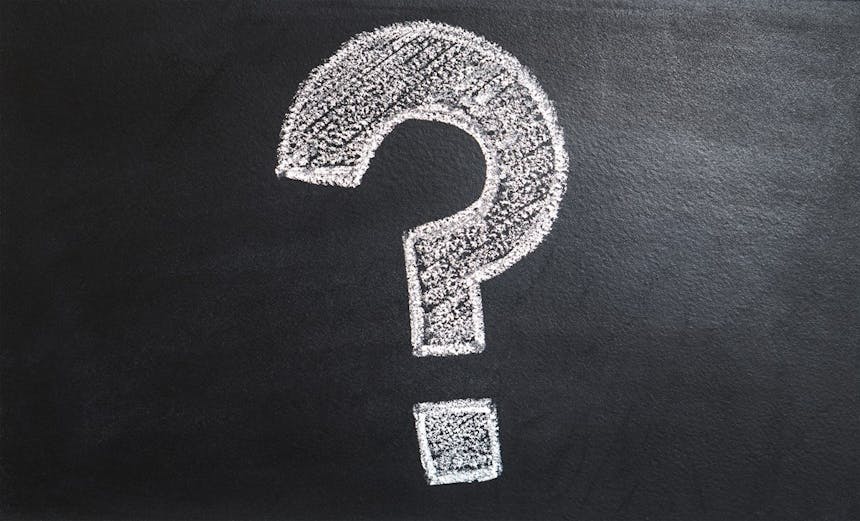
Expert screenwriters say one of the best ways to learn to write a screenplay is to read screenplays that have been produced. You may come across some unfamiliar screenwriting terms while doing this, especially if you’re new to the craft. We’ve put together a quick read for you to refer to when you come across a screenplay term or screenplay terminology you don’t understand. These are also good to know when you dive into your screenplay masterpiece, of course!
Export a perfectly formatted traditional script.


Showing through action is generally better than telling through dialogue. Action is the description of the scene, what the character is doing, and often a description of sound.
As with other director and camera directions, use this sparingly if it’s absolutely necessary to insert an aerial shot into your script. An aerial shot means that we, the viewer, are seeing something from above.
A camera shot used to instruct the director that we’re in the same scene, but changing shots to focus on something in particular. Use camera positions only when necessary, as it can disrupt the flow of the screenplay. Camera angles are often reserved for shooting scripts as opposed to spec scripts.
Beat in a screenplay can mean a couple of things, but when you see it written out in a screenplay, it means a brief pause.
Background, always written in full or abbreviated in lowercase letters. This can be used to describe action occurring in the background as opposed to the main action of the scene.
The name of the character appears in all CAPS upon the first mention in the action description. The name can then be written normally in subsequent action description, but should still be capitalized when the character is speaking.
Shot description that calls for a close up on an action, person, or object that takes the camera’s full attention for a moment.
Instead of DAY or NIGHT at the end of a location description, you may see CONTINUOUS. This implies action that moves from one location to another without interruption in time.
This is a camera technique popularized by Alfred Hitchcock, where the camera zooms in, but the subject appears to stay the same size, giving the effect of perspective distortion. It is also called the Hitchcock Zoom or the Dolly Zoom.
Used to describe superimposed text moving across the screen in any given direction.
Similar to a dissolve, a crossfade denotes one scene fading out and another fading in, with a screen – typically black – in between. A dissolve does not have the moment of black in between shots.
Transition used to change scenes over the course of one frame.
Transition used to imply that one scene is fading out and another is fading in, often used to convey the passage of time.
A dolly allows a camera to move around a location and is usually similar to a tripod on wheels.
Extreme close up.
A shot that typically is used to establish the location, most often used at the beginning of a film.
Exterior, takes place outdoors. Interior, takes place indoors. Producers use these descriptions to factor in costs for production.
This transition suggests the end of a major movement in the film, and that the forthcoming scene is taking place days, months, or years later. Typically, FADE TO is followed by a color, such as FADE TO BLACK.
An object, character, or action is favored in a shot.
Denotes that the upcoming action or dialogue happened in the past. If necessary, you can write PRESENT DAY to change out of the flashback. We have a complete guide to how to write flashbacks in your screenplay here.
The frame stops moving for a period of time. Can be used when a scene becomes a still photograph.
If in your screenplay, you feel it necessary to show something specific that is an important detail for the audience to see, you’d use “INSERT” to give that direction. For example, “INSERT close up of driver’s license.” However, you can also note the importance of an object by capitalizing it in your action description. Use sparingly.
Indicates that two or more scenes will be shown, back and forth, for a few moments at a time.
Action, character, or object comes into the frame while the camera is stationary.
A transition that pieces together continuous elements, giving the effect of jumping forward in time. These cuts feature the same subject and the same or very similar camera position, with no transition in between them but the “jump” to the next frame.
A transition between scenes that matches the end of the action from a previous scene to the beginning of the action in the next. For example, a woman plunges a knife tip down to an intruder, that matches to a chef stabbing a piece of meat on his cutting board.
A sequence of shots showing a character or characters completing several actions over time. Get the complete guide on how to write a montage here.
Moment of silence.
Off screen, or off camera, describing action or dialogue that is taking place outside of the visible frame.
To pan means to turn the camera, which is in a stationary position, from left to right, up to down, or vice versa.
In parentheses, before the dialogue but after the character name, that indicates actor direction or instructions on how he/she should deliver the line.
The camera moves away from the subject, object or action.
The camera focus transitions from one subject, object or action to another.
The camera moves toward a subject, object or action.
Point of View.
An event that takes place in one location or time. If we move from one scene to another, a slug line will indicate the new location, whether that’s a new room, or a new time (i.e., 10 minutes later).
The final draft of a script that includes production notes and is used by the production staff, actors, and director to make a film out of the screenplay.
A script written by a screenwriter who has not been hired to do so, outside the studio system. A screenwriter may choose to write spec scripts and then later send them to studios for consideration.
The text written in ALL CAPS at the beginning of a scene that includes INT. or EXT., location, and time of day.
Used to imply destruction or emotional shifts, this sharp transition could be used in a horror film, as the killer lifts his knife at the victim, and just before the gore, the camera SMASH CUTS TO a beautiful garden filled with butterflies.
Used to insert footage from another source, i.e., a news clip, historical footage, or other films.
Superimposed over the current shot. For example, titles, location description, or the passage of time may be indicated on the screen.
A transition shot where the camera quickly pans from one object, action, or subject to another, often creating a trailing blur.
Camera direction used for dramatic effect, where a person, object or action is shown up close.
Insert this into your screenplay when you want to cut to a later time in the same scene or location.
The camera follows the subject, as opposed to being locked in place on a tripod.
The style used to get from one scene to the next.
Voice over, meaning the character is speaking, but we don’t see them on camera, or don’t see their mouth moving.
Extreme long shot, meaning the camera is placed far away from the subject, object or action.
And there you have it! This screenwriting terms glossary covers most, but not all, of the major screenplay terms or lingo you’ll see in a script. If you find another screenplay term that stumps you, tweet us @SoCreate and I’d be happy to explain! Otherwise, I’d suggest you bookmark this page for easy access to this screenplay terms glossary.
Now devour some screenplays!