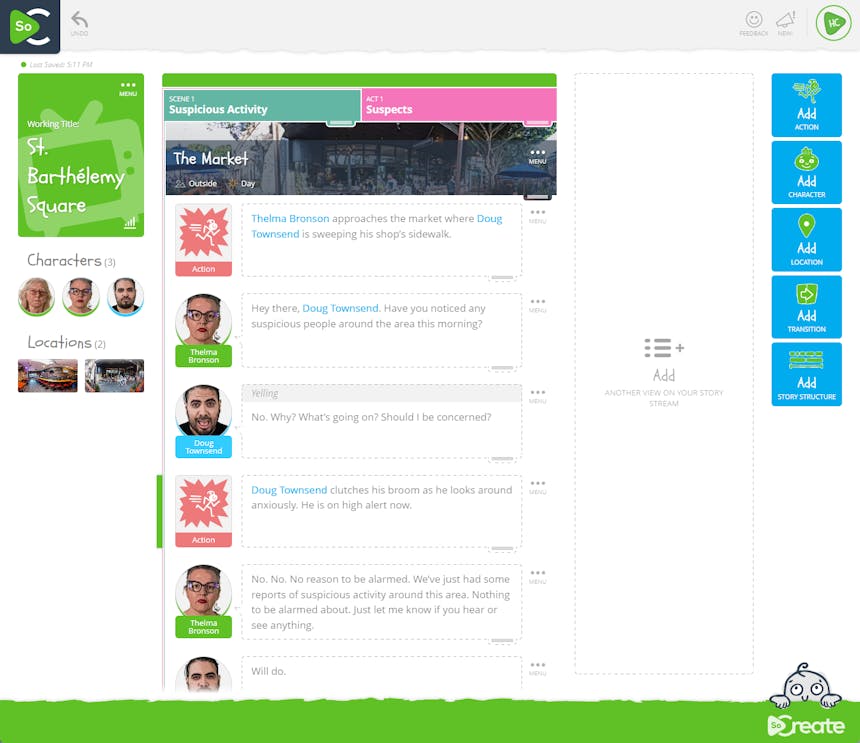With one click
Export a perfectly formatted traditional script.
Are you tired of complicated screenwriting software that takes hours to learn? Do you want a tool that lets you focus on the creative process rather than the technicalities like script format? Look no further than SoCreate.
Screenwriting is an art form that requires creativity and dedication. However, many writers find themselves bogged down by the technical aspects of the process, including formatting and trying to learn complicated screenwriting software and screenwriting apps. SoCreate aims to simplify the screenwriting process, allowing writers to focus on their craft.
Here are five reasons why SoCreate is the most simple screenwriting software, according to writers who use it:
SoCreate abstracts the formatting of a screenplay so that writers can focus on their story
SoCreate is cloud-based, so you can jump from your laptop to your phone and continue writing on the go
With the visual nature of SoCreate, writing feels more fun, creative, and immersive, so you feel drawn into your story and more excited to write
SoCreate still exports a perfectly formatted industry-standard screenplay
You can import old screenplays into SoCreate and give them new life and see your story in a completely different way
SoCreate is the most simple professional screenwriting software on the market. Its user-friendly interface and intuitive features make it the perfect script program for aspiring and experienced writers. In this article, we'll explore what sets SoCreate apart from other screenwriting programs and how it can help you take your writing to the next level.
Export a perfectly formatted traditional script.


Screenwriting software is a program designed to help writers create screenplays and stage plays. These tools make the writing process easier by providing users with templates, automatic formatting, and other features that simplify the process of writing scripts.
Most screenwriting software is word-processor based, and the interface consists primarily of black-and-white Courier text on a blank white page.
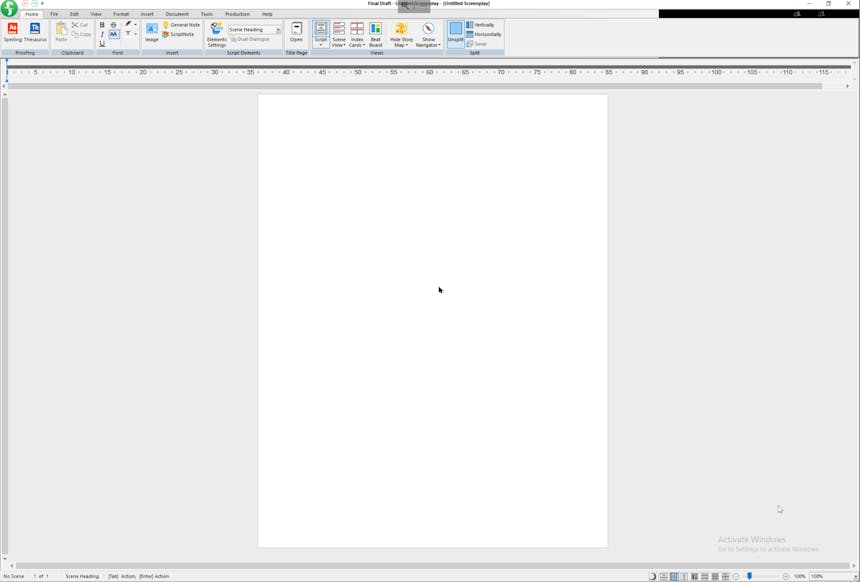
Writers begin on a blank page in legacy software like Final Draft.
But SoCreate's writing environment is radically different and more creative. We'll dive deeper into the benefits of SoCreate Writer below.
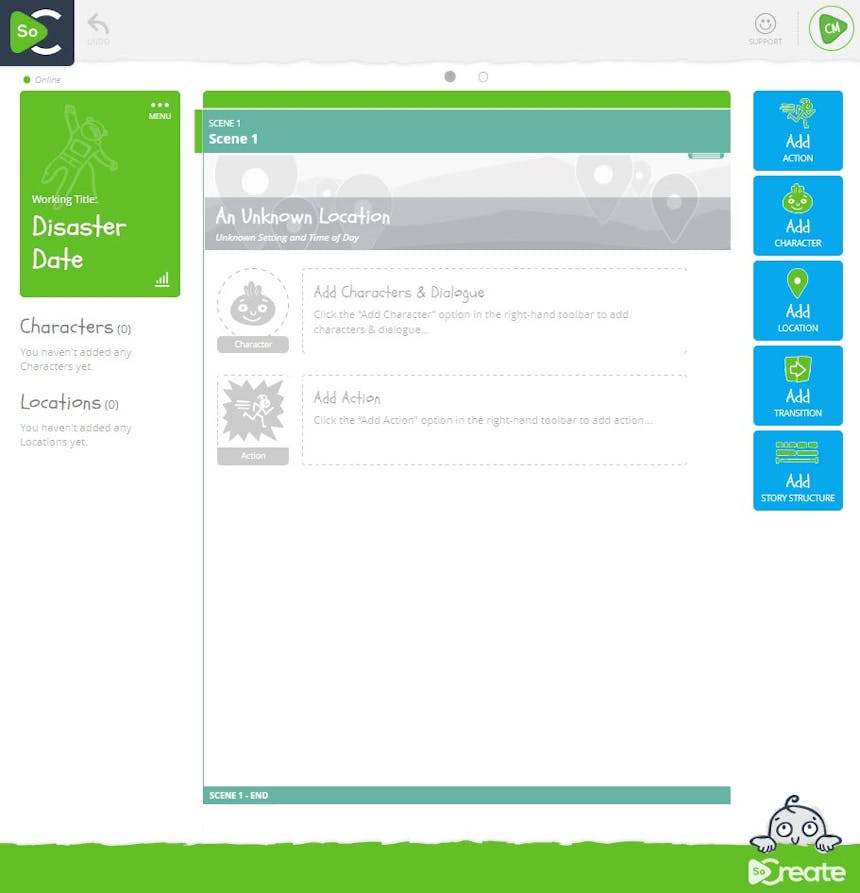
Writers never have to start at a completely blank page again. SoCreate Writer drops you right into your script, with hints about what to do next, and an immersive story stream.
Simple screenwriting software provides basic features that enable users to focus on their creative process rather than getting bogged down in the technical aspects of formatting and layout. These programs offer a user-friendly interface that makes it easy for writers to navigate and use.
Two main options are available regarding screenwriting software: cloud-based software and downloaded software. Both have advantages and disadvantages, and choosing which option to use largely depends on individual needs and preferences. Let's compare and contrast cloud-based software like SoCreate with the downloaded software options.
Cloud-based software is a type of software that is hosted on remote servers and accessed through the Internet. This means writers do not need to download or install software on their local devices. Instead, they can access the software through a web browser or mobile application.
Downloaded software is a type of software that is installed directly on a writer's local device. This means that writers need to download and install the software before they can use it.
Cost: Downloaded software can be more expensive than cloud-based software. Writers must pay for the software and hardware or maintenance costs. Customers usually need to re-purchase the software after a certain time because it will not contain the latest updates and features and may no longer be compatible with newer devices.
Limited Access: Downloaded software can only be accessed from the device on which it is installed. This can make collaboration difficult, especially for teams located in different locations.
Manual Updates: Downloaded software requires users to download and install updates manually. This can be time-consuming and may result in users not having access to the latest software version.
Several screenwriting software programs are available on the market, including cloud-based (like SoCreate and WriterDuet) and downloaded software (Like Trelby and Final Draft). Let's look at some of the most popular screenwriting software if you're looking for a screenwriting tool that's simple enough for beginners yet powerful enough for experienced screenwriters.
SoCreate Writer is a cloud-based software with many features and an easy-to-use, simple user interface. SoCreate Writer is designed with professional needs in mind. However, it's easy for a beginner to start because SoCreate allows writers to jump right into their stories without knowing anything about screenwriting format.
All screenwriting in SoCreate Writer takes place in the Story Stream, which acts as a screenwriting template of sorts, where writers can add expressive characters, immersive locations, and story structure that makes it simple to scaffold your story elements. More professional tools include camera and story transitions, dialogue type and dialogue direction, and keyboard shortcuts.
Require industry-standard formatting? Export scripts as a perfectly formatted, industry-standard screenplay in a variety of file formats, including Final Draft or another file type such as PDF or a SoCreate Backup File.
You can also import Final Draft files into SoCreate Writer with the click of a button. See your old scripts in a completely new way and work on them in SoCreate's more visual, immersive environment.
SoCreate can be used on any device with a current browser, so you can seamlessly jump from your laptop to your mobile device for writing on the go.
Soon, SoCreate's collaboration tools will make it easy for writers to work together, regardless of location.
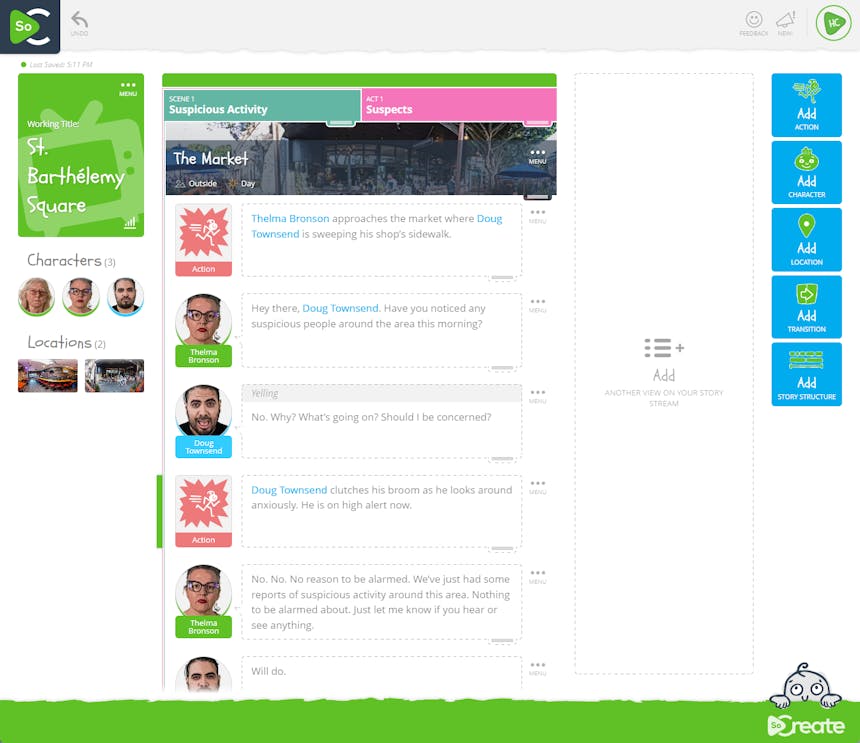
A story begins to take shape in SoCreate Writer.
Trelby is a free, open-source screenwriting software program with basic features such as automatic formatting and scene cards. This program is perfect for beginners who are just starting their screenwriting journey. Trelby must be downloaded to your computer. It is available on Windows or Linux.
WriterDuet is a cloud-based script writing software program with real-time collaboration features. This program is perfect for writers who need to work with other writers or producers. WriterDuet's features include shot lists and character names that could help with production.
Arc Studio is a cloud-based screenwriting software option that provides a wide range of advanced features for an extra fee. This program is perfect for professional screenwriters who need software that can keep up with their writing pace. Arc Studio Pro is a more advanced version of the program that provides even more features, making it the perfect software for writers who need more advanced tools, like collaboration, unlimited scripts, and revision management.
Using simple screenwriting software like SoCreate can improve the quality of writing. By simplifying the process, writers can focus on the creative process and write more engaging and compelling stories.
One of the biggest benefits of using simple screenwriting software like SoCreate is that it speeds up the writing process. With automatic formatting and drag-and-drop functionality, writers can spend less time formatting their scripts and focus more on their creative process.
Simple screenwriting software like SoCreate also blocks out distractions by immersing writers in their story worlds. With character and location imagery and intuitive story structure, writers say they stay in their flow longer in SoCreate and are motivated to work on their writing projects more often.
SoCreate's cloud-based software is accessible from any device with a current browser., whether you have a Windows, Mac, Android, IOS, or something different. This makes it easy for writers to work on their scripts from anywhere in the world and never sacrifice the full version's robust features. SoCreate is also affordable, making it accessible to writers who may not have the budget for more expensive programs that require constant updates. The beta trial version is free for a limited time.
Never lose your work in SoCreate. Our cloud storage is constantly saving your work for you.
All your screenwriting projects will live in your SoCreate Dashboard, making it easy to manage, find, and work on your work-in-progress screenplays without digging for them on your computer. You can access these files from any device with an internet connection.
In conclusion, several screenwriting software options are available for your next screenwriting project, but SoCreate stands out as the perfect screenwriting software for both professional writers and beginners. With its advanced features, fun and immersive tools, and industry-standard file formats, SoCreate is an excellent choice for a professional writer or beginner screenwriters who want to create compelling scripts. Its simplicity, affordability, and accessibility make it the perfect choice for writers at all levels. By using SoCreate, writers can improve their writing process, reduce distractions, and improve the quality of their writing.