With one click
Export a perfectly formatted traditional script.
As a screenwriter, you’ve probably wondered what happens after you send your script into the world. Are readers engaged? Where do they lose interest?
With SoCreate Stats, you no longer have to wonder. This innovative tool is designed to provide you with detailed insights into how your screenplay is being received, offering the data you need to refine and perfect your story.
Welcome to your new screenwriting superpower.
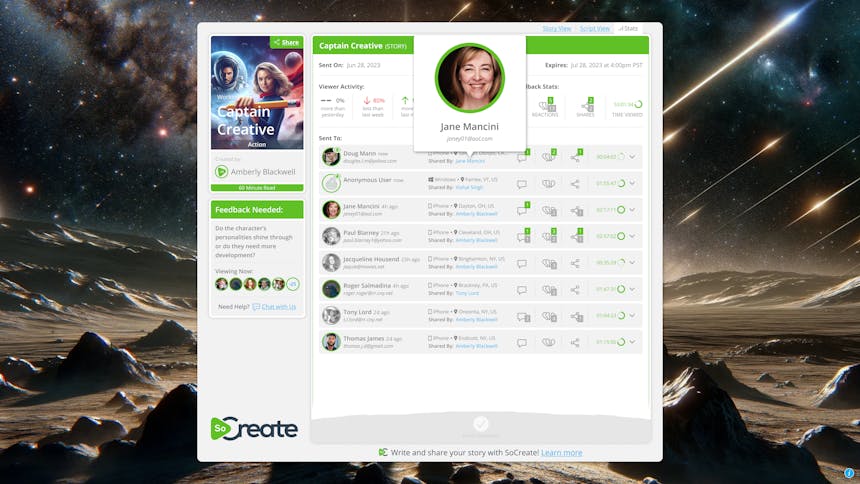
In one place, you'll find a list of anyone who has ever viewed your script, the time they spent on it, and their feedback.
SoCreate Stats is a revolutionary feature that provides screenwriters with detailed analytics on their scripts. Whether you're working on your first screenplay or are a seasoned writer, understanding how readers interact with your script is crucial. SoCreate Stats gives you the power to track reader engagement, pinpoint where they get stuck, and see which scenes captivate them the most.
With SoCreate Stats, you gain access to powerful insights, including:
Track Script Opens: See exactly when someone opens your script and starts reading it, providing you with immediate feedback on reader interest.
Analyze Reader Engagement: Learn where readers are getting stuck, which scenes they’re enjoying, and where they’re dropping off, allowing you to focus your revisions where they’re needed most.
Centralized Feedback: View all comments and reactions in a single pane and in context, sorted by reviewer, so you can easily assess feedback and make informed decisions.
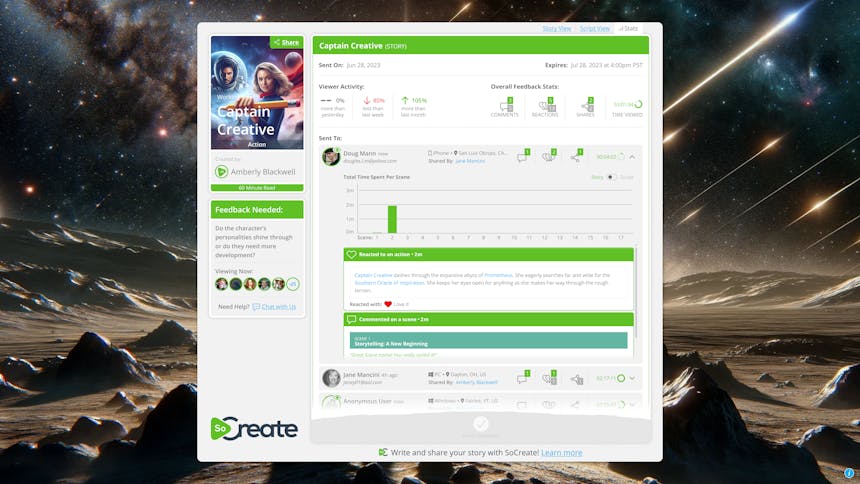
See viewer stats in real time, including time spent by scene or page, comments, and reactions.
Many other companies have attempted to provide similar features but miss the mark by allowing anonymous PDF downloads with no visibility into what happens after your script is shared. This leaves you in the dark unless you hear back from the reader—if you hear back at all. It's like, "Cool! Now what …"
With SoCreate Stats, you’re never left wondering. You deserve better, and your story deserves better, too. Our tool ensures you have the information you need to take your screenplay to the next level.
Getting started with SoCreate Stats is simple:
Upload or Write Your Script: Begin by uploading your script to SoCreate or writing it directly within the platform.
Generate a Shareable Link: Once your script is ready, generate a unique link that you can share with readers.
Start Tracking: As soon as your script is opened, SoCreate Stats will begin tracking engagement, providing you with real-time insights into how your story is being received. You’ll receive an email as soon as someone begins reviewing your story.
Imagine sending your script to a potential producer. With SoCreate Stats, you’ll know exactly when they open your script, how far they read, and which scenes resonated with them. This feedback is invaluable for making strategic revisions before submitting your script to other industry professionals. Stop wondering and waiting. SoCreate Stats is your new superpower.
Ready to take control of your screenwriting career? Don’t send out another script without the power of SoCreate Stats. Sign up today, and start turning your insights into action!
Export a perfectly formatted traditional script.

