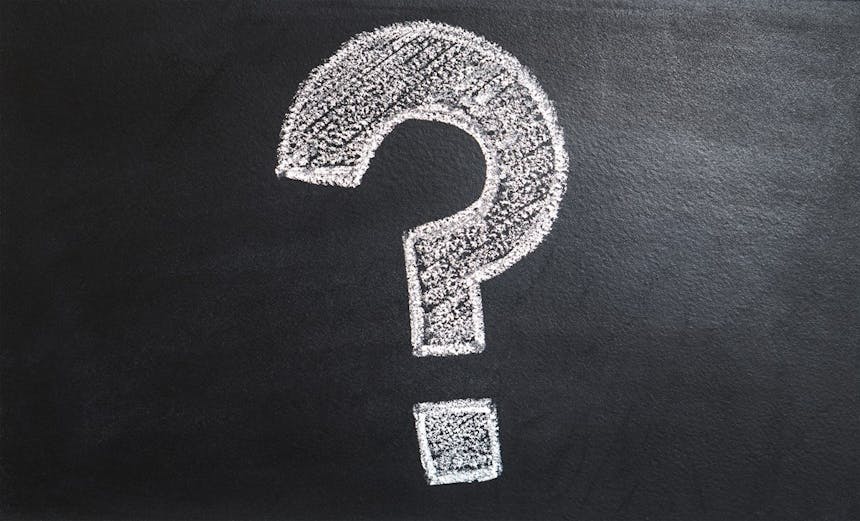With one click
Export a perfectly formatted traditional script.
When sitting down and writing out the first draft of your script, you’ve got all these different things planned out, but how often do you stop and consider the transitions between scenes? How much focus should you even put into transitions? Isn’t it enough to just imply cutting to the next scene? Why do we need transitions anyway? You’ve got questions, and I’ve got answers! Today I’m talking all about how to transition between scenes in a screenplay.
Export a perfectly formatted traditional script.


Transitions are essentially directions to editors about how to move from one shot to the next. The most popular transition CUT TO is simple and directs the reader to immediately go to the next scene. Back in the day, screenwriters wrote CUT TO between every scene, but nowadays, it’s just implied that you’ll be cutting to the next scene unless you specify with a different transition. Screenwriters also need to consider how their story flows from one scene to the next, and not just by the technical transition screenplay terms.
For the technical aspect of transitions, they are always capitalized, followed by a colon, and flush with the right-hand margin.
But it’s even easier to insert a scene transition in SoCreate.
Head to the Tools Toolbar on the right hand side of your screen in SoCreate Writer, and click the button that says “Add Transition.” Here, you’ll find Camera Transition, Passage of Time, Text on Screen, and Commercial Break options. For our purposes today, you’d select Camera Transition.
Within Camera Transition, you’ll find 14 different options. Select whichever you prefer to use in your story, and click “add.” The scene transition will appear immediately beneath wherever you’ve left your focus indicator.
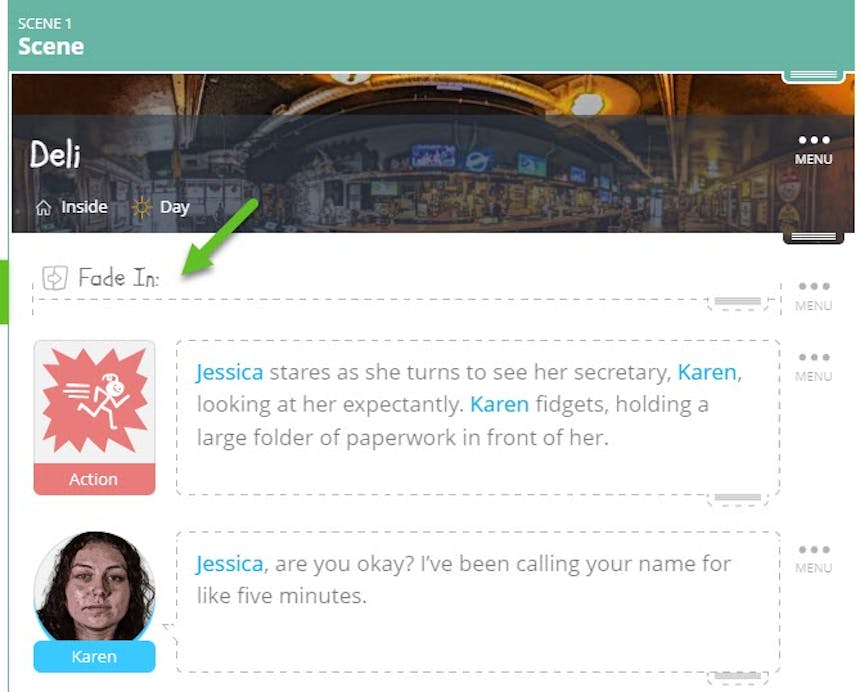
Here's a quick video tutorial to show you how to add screenplay transitions in SoCreate.
The script snippet below is taken from screenwriter Alex Garland's "28 Days Later" and is used for educational purposes only.
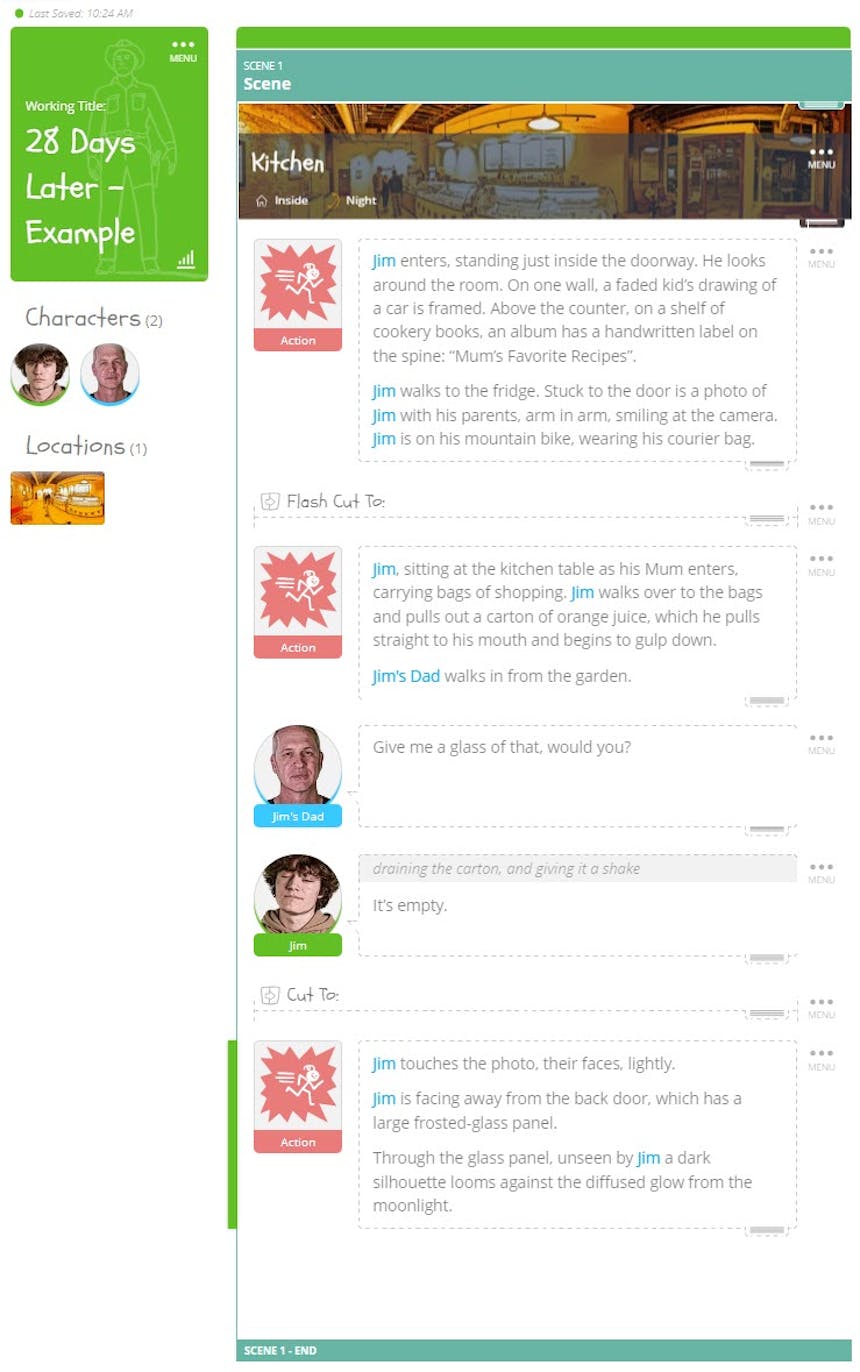
In a traditional screenplay, this script snippet would appear as follows:
Jim enters, standing just inside the doorway. He looks around the room. On one wall, a faded kid’s drawing of a car is framed. Above the counter, on a shelf of cookery books, an album has a handwritten label on the spine: “Mum’s Favorite Recipes”.
Jim walks to the fridge. Stuck to the door is a photo of Jim with his parents, arm in arm, smiling at the camera. Jim is on his mountain bike, wearing his courier bag.
FLASH CUT TO:
Jim, sitting at the kitchen table as his Mum enters, carrying bags of shopping. Jim walks over to the bags and pulls out a carton of orange juice, which he pulls straight to his mouth and begins to gulp down.
His Dad walks in from the garden.
Give me a glass of that, would you?
(draining the carton, and giving it a shake)
It’s empty.
CUT BACK TO:
Jim touches the photo, their faces, lightly.
Jim is facing away from the back door, which has a large frosted-glass panel.
Through the glass panel, unseen by Jim a dark silhouette looms against the diffused glow from the moonlight.
Does what it says; it fades the scene in or out—primarily used at the beginning and ending of screenplays to usher us in and bring us out of the story. Performs the same function as DISSOLVE TO, but dissolves are commonly used anywhere in a script and imply a passage of time.
A jump cut is an abrupt transition usually used to show a progression of time. Unlike most transitions which seek to create seamless and effortless connections between scenes, the jump cut is startling and meant to draw attention.
A match cut is a transition that implies a relationship between the two scenes. The action of the two scenes smoothly meets up, for example, a child in one scene throws a frisbee, and the next scene shows a newspaper being thrown onto someone’s porch. Matching up the action of those two objects sailing through the air would be a match cut.
If you’re familiar with any basic film editing software, then you’ve likely noticed this one. A wipe is literally when one shot is wiped across the screen, revealing the next shot. It can be diagonal, horizontal, or in the form of a shape. It’s most popularly seen used in “Star Wars” films.
These are just a few of the many transitions there are. Some are rarely used anymore, so I didn’t include them. From this list and your knowledge of films, I bet you can tell that significant or noticeable transitions aren’t often used in major films anymore. The film industry has moved in a direction where more subtle and less noticeable transitions are preferred.
You don’t want every scene to have a specific transition; it’s unnecessary. You want to try to save your transitions for significant moments in your script when you want the audience to be aware a transition is occurring. Not all transitions are appropriate for every movie. You need to take the genre and tone into consideration when choosing a transition, as well as your personal style. You want transitions to enhance the visual storytelling of your script, not hinder, confuse, or clutter it.
Stylized transitions such as WIPES are often viewed as dated. However, all transitions will make a movie feel dated if they’re overused. Some professionals advise new screenwriters to stay away from utilizing transitions. Still, I think a well-placed transition can create an interesting cinematic moment in a script and shouldn’t necessarily be discouraged. Just keep in mind to use them sparingly, and for moments that need the emphasis!
As shared in an article on NoFilmSchool.com, there are other things to consider when transitioning between scenes besides the technical terms. Other elements that help you to transition between scenes include:
Consider the camera’s area of focus, and go between wide shots and tight shots in between scenes to keep the reader (and eventually the viewer) engaged enough to see the movie in their head.
Using audio cues from one scene to the next can give the reader (or viewer) the signal that we’re in a new scene and a new place. Audio, whether music or some other sound, is typically used in prelap, meaning the audio begins before cutting from one shot in the former scene to the next shot in the latter scene. It creates an overlap that transitions nicely.
Leave one scene on a lingering question, with the promise of an answer in the next scene.
Address the image you’ve left the viewer with at the end of the previous scene by using another thematic image to start the next scene.
Transitions should be used on purpose and never just slipped into your screenplay because you want to indicate that you’re going from one scene to the next. It is no longer necessary to always include CUT TO, and you should also consider whether the type of transition you’re using is adding to or detracting from the story you’re telling. As with any screenwriting device, use technical transitions sparingly, but always keep scene transitions in mind in terms of visuals – not just cuts. I hope this was a helpful guide to transitions. Happy writing!