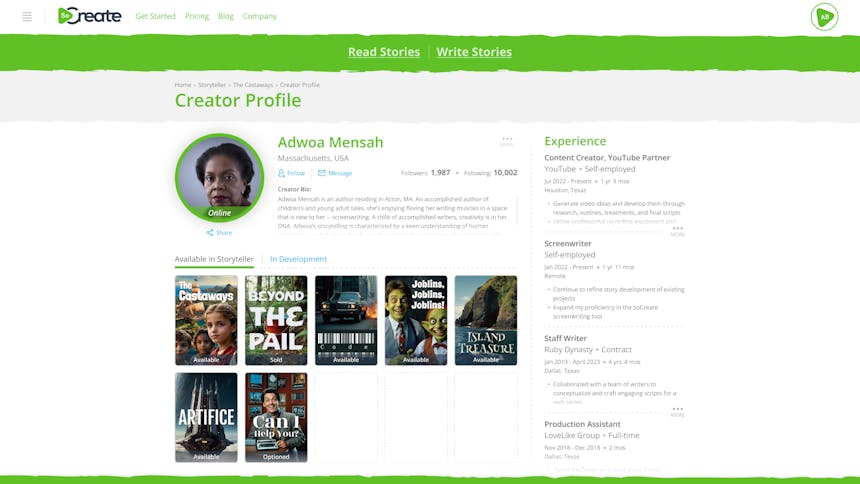With one click
Export a perfectly formatted traditional script.
Publishing a story online has never been easier. Whether you’re sharing your creative work with friends, engaging with a global audience, or pursuing a career in writing, online publishing offers endless opportunities.
Let’s walk through the steps to take your story from an idea to a finished piece ready to share online.
Publishing stories online allows you to reach readers anywhere in the world.
Unlike traditional publishing, where access to readers can be limited, online platforms give writers a direct connection to their audience.
Online publishing is also flexible: you can update your story, gather feedback, and experiment with formats to see what resonates most.
SoCreate Storyteller, for example, is a great way to create and share your work visually in a digital space built specifically for storytellers and story readers.
Every great story starts with an idea. If you’re not sure where to begin, think about moments in your life, current events, or "what if" scenarios that intrigue you. Ask yourself: What story do I feel compelled to tell? Who are the characters, and what do they want?
Consider this expert advice on finding story ideas from veteran TV writer and producer Ross Brown, who wrote hits such as The Facts of Life, and Step by Step.
If you’re struggling to organize your thoughts, tools like SoCreate Writer can help you visually brainstorm ideas and bring clarity to your story concept. Once you have a strong idea, you’re ready to move to the next step.
Online readers tend to skim, so it’s important to structure your story to keep their attention.
Start with a strong hook, an opening that immediately captures interest. Use short paragraphs, plenty of dialogue, and clear transitions to keep the pace lively. Including cliffhangers at the end of sections can encourage readers to keep scrolling.
Many writers find it helpful to outline their stories before they begin writing. This ensures you always know what comes next, and you can keep your thoughts organized. Learn how to write a story outline that keeps the pace.
When writing for an online audience, conversational tones often work best. Write the way you would speak to a friend—clear, engaging, and approachable.
Don’t worry about being overly formal. Instead, focus on creating a connection with your reader by writing authentically.
Your characters and setting will shape the style of your story. Whether you’re writing a fantasy, a romance, or a contemporary drama, make sure your story tone reflects the world you’ve built.
Editing is an essential step in the writing process. Read your story out loud to catch awkward sentences or unclear phrasing.
Use online tools or enlist trusted friends for feedback using SoCreate’s handy Feedback feature, which allows you to gather feedback in one place so it’s easy to implement later.
Formatting is just as important as editing. Online stories should be visually easy to read. Use headers for sections, keep paragraphs concise, and avoid overwhelming your readers with large blocks of text.
If you’re publishing through SoCreate Storyteller, our platform’s automatic formatting ensures your story always looks polished, no matter which device the viewer consumes it on.
Once your story is ready, it’s time to publish. Choose a platform designed for writers and readers that already has a big built-in audience; it's less leg-work for you!
SoCreate Storyteller is an excellent option, offering a simple, user-friendly way to share your stories with tens of thousands of readers globally.
Ready to publish your story? Try SoCreate Storyteller for free and experience how simple it can be to share your work in an immersive, visually stunning way with a community of readers.
With SoCreate, publishing online isn’t just about uploading a file; it’s about creating a space where your story can come alive.
Make sure your title and description are compelling to attract readers and consider adding tags to help your story reach the right audience.
Export a perfectly formatted traditional script.


After publishing your story, share it widely.
Post about it on social media, join online writing communities, and encourage readers to leave comments or reviews.
Engaging with your audience will help you build a loyal following and gain valuable insights into what readers love about your work.
SoCreate’s Community Feedback feature makes it easy to share your story with other members of the SoCreate community. By inviting feedback, you can refine your craft and connect with a supportive community.
Writing a story to publish online is a rewarding way to share your creativity and connect with readers.
By following these steps and using tools like SoCreate, you’ll be well on your way to creating and sharing stories that captivate your audience!
Ready to get started? Explore SoCreate’s online suite of tools today and discover how simple online storytelling can be.
Don’t wait! Sign up for SoCreate now and start your journey as an online storyteller today.
The best platform depends on your needs, but we’re biased to SoCreate Storyteller! Our platform offers a way to not only write your story but bring it to life as an audio-visual experience. It’s designed specifically for creating and sharing stories online with a global audience.
To format your story for online readers, use short paragraphs, plenty of dialogue, clear story structure, and plenty of white space. SoCreate Storyteller offers a way to publish your story with paired visuals, and it automatically formats to look great on any device.
Promote your story on social media, join writing communities, and use tags to make your story discoverable. Engaging with readers by responding to comments or inviting feedback can also help you build a loyal audience.
While professional editing and story consulting can be helpful, it’s not always necessary. Tools like SoCreate Feedback and SoCreate Community Feedback allow you to gather input from other writers and readers, making it easier to refine your story before publishing it.
Yes! One of the benefits of online publishing is the ability to make updates and improvements even after your story is live. SoCreate makes it simple to edit and republish your work.
Any story can be published online, but shorter stories or serialized works often perform well because they’re easy for readers to consume in a digital format. In SoCreate, consider publishing short stories, movie scripts, articles, blogs, journals, travel logs, or any other content you'd like to share with the world!
You can share your story with friends or writing groups, or use SoCreate Feedback, SoCreate Community Feedback, or SoCreate Stats to gather input and intel from other writers and readers. Constructive feedback can help you identify areas for improvement and polish your work before publishing.
Happy writing,