With one click
Export a perfectly formatted traditional script.
Here we are, week 1 of 52 in this new year. What will you do with your time this year? If you answered “write a screenplay,” we’re thrilled! And we’ve got a special series to help you accomplish this goal.
Starting January 1, 2024, we’re going to walk you through writing a screenplay, step by step, using SoCreate.
With a bit of work each week, you’ll have a finished script by the end of 2024, and possibly sooner. Sounds great, right?
And what’s better? We’re all going to cheer each other on and help over in the SoCreate Screenwriting Facebook Group. Join it now.
Export a perfectly formatted traditional script.


What you’ll need:
A subscription to SoCreate (or another screenwriting software, but we’re bias to ours 😊 )
Some time for creativity each week. Some weeks, you may only need a few minutes. Other weeks, you may need a few hours.
And that’s it!
If using SoCreate, you can complete your script on any device with internet access – yes, even a phone!
So, let’s get started.
Find a story idea, and sum it up by filling in the blanks below.
“Once upon a time, there was __________. Every day, _________. One day, _________. Because of that, ___________. And because of that, _________. Until finally, __________.”
Here’s an example.
"Once upon a time, there was an orphan girl living with her evil stepmother and step sisters. Every day, her step family was cruel to her, and she’d wish for a better life. One day, she was accidentally invited to a royal ball. And because of that, she caught the prince’s attention and drove her step family wild with rage. Until finally, she realized her worth and went on to live happily ever after at the castle."
Need help finding a story idea? Take this advice from veteran writer Ross Brown (“Step by Step,” “The Facts of Life,” “Who’s the Boss”) on how to generate fresh ideas. Or, base your script on a true story. We also have a list of story ideas to get you started here.
Okay, got your story idea? It’s time to start a new SoCreate project!
From your dashboard, click “I want to create a new movie.”
Name the movie. Don’t worry, you can change this at any time if you’re unsure.
Once the new project appears in your Dashboard, click it to open SoCreate Writer.
From within Writer, click the small SoCreate logo in the upper righthand corner, and click “Settings.”
Within Settings, add your story’s summary sentence (the one we worked on above) to the Optional Description box.
Now, you can revisit this summary to remember what your story is ultimately about. It will also appear on Page 2 of your script when you export it to the traditional screenplay out. It can be removed or edited at any time.
We’d love to see what you came up with this week! Post it in the Facebook Group here. If you’re struggling, you can also get a little help from your writing friends in the group.
Next week, we’ll tackle characters in a little more detail, so look out for the Museletter on Wednesday. But be proud of yourself for tackling step one already. This year is off to a great start!
Read to move ahead? Week 2 awaits below.
We’re a little over a week into the new year. How are your writing goals coming along?
On track? You’re awesome.
Fell off the wagon? No problem at all. There’s still plenty of time to jump back on!
In week 2 of our screenwriting challenge, we’re going to focus on getting crystal clear about our stories. As a reminder, if you complete this challenge each week, you’ll be on track to finish a screenplay well before the end of 2024!
Before next Wednesday, here’s what you should work on.
Who is your protagonist? Do a bit of character development work on them this week and practice writing a character description.
Who is your antagonist? Dig into their motives a bit more and practice writing a character description.
What’s the story’s setting? Write out your ideas about the time period and geographic location. Practice a few scene descriptions about specific locations you know you want to appear in your script.
Now, practice telling your friends and family about your story. You should be able to do this like an elevator pitch. How would you describe your story in less than 30 seconds?
The beauty of using SoCreate to complete this week’s challenge is that you’ll be working in a single location – no need to keep track of multiple documents across your computer, phone, or tablet.
Here are a few options to work on your screenplay even when you’re not technically writing your screenplay.
Once you have an idea for your protagonist and antagonist, build them in SoCreate so they’re ready to use when you start writing!
From your Tools Toolbar, click +Character. Fill in the character details like name, age, and type. Then, select an image to bring your character to life.
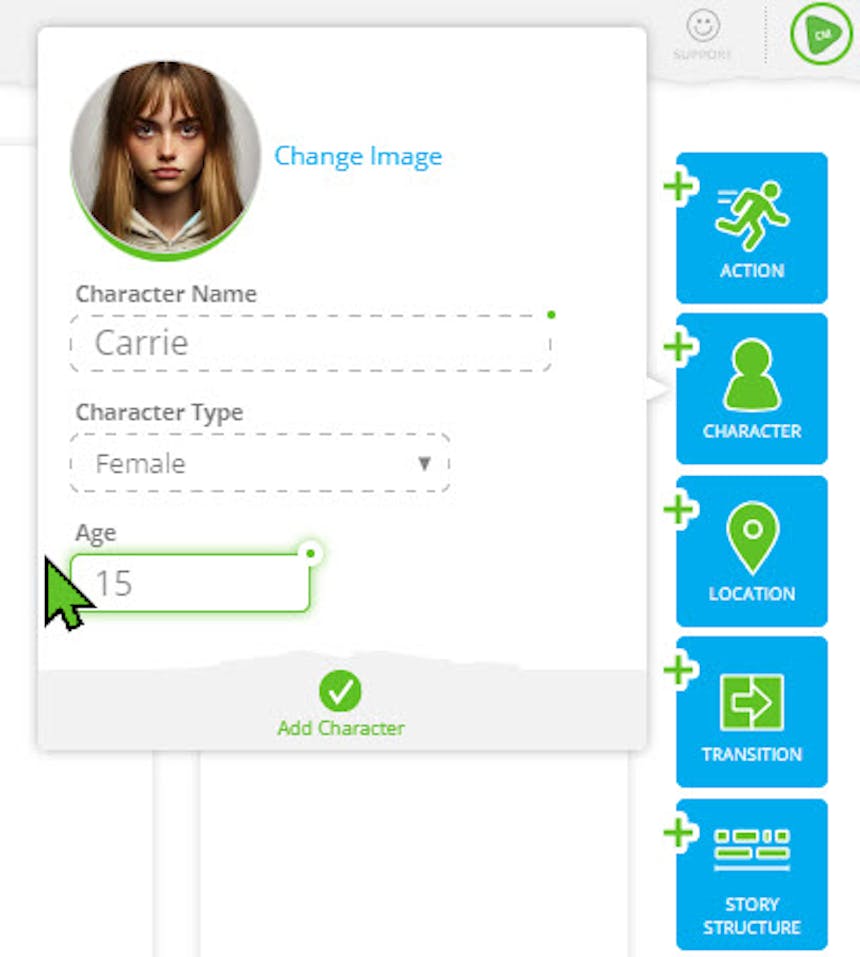
SoCreate’s image gallery features realistic images, Doodle cartoon-like images, and even silhouettes if you’re unsure of what your character looks like. Or, you can upload your own character images!
Once you’ve created a character, it will appear in your Story Toolbar for future use, and as a Dialogue Stream Item in your Story Stream.
We’d recommend adding notes about your characters in these first Dialogue Stream Items by using the ‘N’ Icon within that Stream Item. Notes can be removed at any time, and won’t show up in your traditional screenplay export. Using Notes will create blue highlighted text, which helps you quickly differentiate them from the rest of your story.
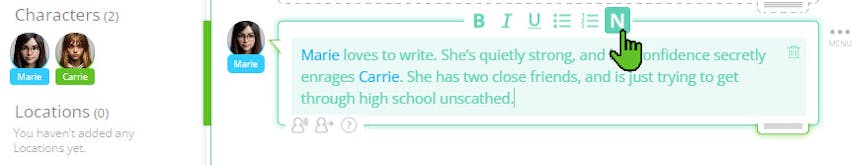
You can also write notes to yourself and tag characters in any scene heading! Use the scene notes to brainstorm what might happen in each scene, note who will appear in it, or keep notes to yourself about the setting.
Just click the scene name or number to write notes to yourself.
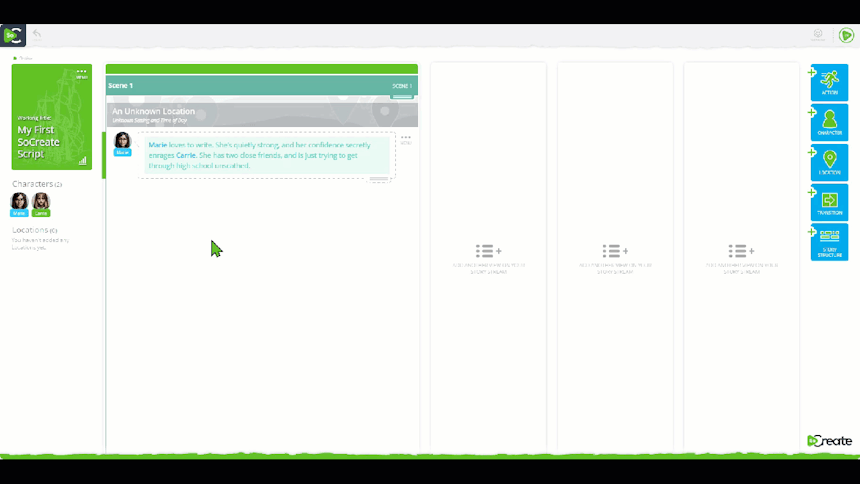
Congrats on completing week 2! We’d love to see what you’re working on over in our Facebook Group. Share your progress. Next week, we’ll start in on your story treatment. So, look out for the Museletter on Wednesday. But be proud of yourself for tackling step two already. This year is off to a great start!
We’re now in the third week of our journey to write a screenplay by the end of this year, if not sooner. This week, we’re focusing on writing a treatment for our stories.
A film treatment is like a blueprint for your screenplay. It’s a document written in prose meant to summarize your story.
Some people save the treatment for the end to use as a pitching tool, but we like to use it as a planning tool first. Writing a treatment first will help you organize your thoughts, so you’re ready to hit the ground running when you start writing your script! There’s no industry standard for a treatment, so don’t stress about the format. It should include:
A logline (we worked on a version of this in week 1, but you can refine it here)
Character descriptions (we worked on this for your protagonist and antagonist last week)
Summary
Act by act breakdown of your plot
The ending
Your treatment should end up being anywhere between three and five pages long.
Get our handy guide for writing a film treatment here.
And then, be inspired by these 5 film treatment examples!
As always, we hope you’ll share your struggles, successes, and maybe even some writing samples over in our Facebook Group. Join here.
We’re now in the third week of our journey to write a screenplay by the end of this year, if not sooner. This week, we’re focusing on a big one: it’s time to outline your script.
Outlining is an essential process that helps organize your story, making it more coherent and compelling.
There are as many ways to outline as there are writers: you can’t do it wrong, we promise!
But if you don’t quite have your unique outlining process worked out, we have some pointers to help you get started in SoCreate.
SoCreate makes it easy to write your outline right inside your Story Stream, where you’ll later write your script. This way, it’s available for you to start writing within when you’re ready – no doing work twice around here!
How to Outline in SoCreate
SoCreate offers a streamlined way to outline your script right within your story stream. Here's how you can do it:
Start with Acts: Use the “Add Story Structure” button in the Tools Toolbar to add acts to your story. Most stories have three acts, but you can adjust this according to your story's needs.
Add Scenes: Within each act, add scenes. A typical feature-length script has around 10 storytelling beats and 40 to 60 scenes. Distribute these scenes across the acts, keeping in mind the typical percentage breakdown of each act (20% for Act 1, 55% for Act 2, and 25% for Act 3).
Detail Each Part: For each act and scene, add specific notes within your Structure Stream Items. about what it going to happen at this point in your story. This helps in visualizing the flow of your story and keeping track of key elements. As you create and @mention characters in each scene, they’ll appear in your Story Toolbar to use in the future when you’re writing your story.
Use Story Beats: Outline each act using specific beats like the setup, inciting incident, choice, and turning point for Act 1. This helps in maintaining a strong narrative structure.
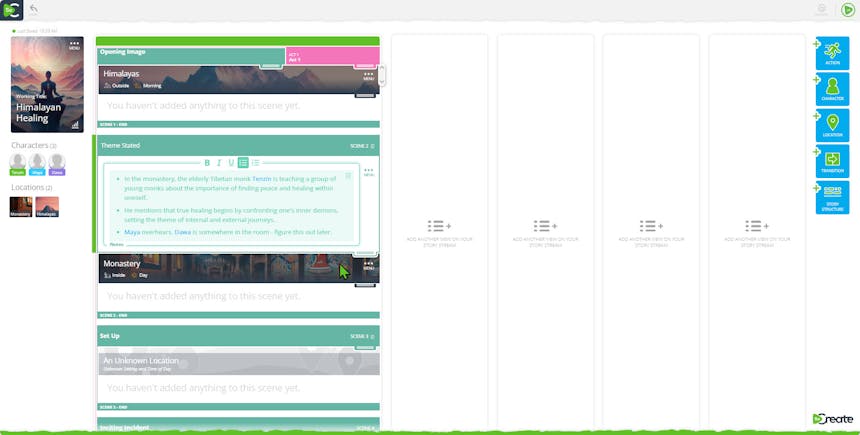
We’ve got the full guide to outlining over on our blog. If you’re looking for a more in-depth outlining process to borrow from, check out this John Truby method.
By taking the time to outline, you're setting the foundation for a well-thought-out story. It can save time in future drafts and help avoid major errors. Whether you prefer a digital outline in SoCreate, a handwritten one, or index cards, choose the method that best supports your creative process!
Happy outlining, and don't forget to share your progress in our Facebook Group!
We’re now in the fifth week of our journey to write a screenplay by the end of this year, if not sooner. That’s right. We’re over one month in!
Up until now, if you’ve been following our schedule, you haven’t written a single word of your script other than notes in your outline. This week, that changes! Your task: build a writing schedule that empowers you to bring your story to life, and start writing.
We understand the struggle of finding time and motivation to write, but that’s the beauty of using SoCreate: writing becomes enjoyable, efficient, and accessible from anywhere, whether that’s a laptop, tablet, or smartphone.
Here's your challenge:
Carve out dedicated writing time in your daily schedule. Yes, daily. The key is consistency. Write down your schedule, and find someone to help you stick to it. Here are more tips to create a screenwriting schedule that works for you from Dreamworks writer Ricky Roxburgh.
Don’t wait for inspiration to strike. SoCreate members write more often than screenwriters using traditional software because they have more fun doing it. Log into SoCreate every day and add something to your script.
Commit to this time like you do your day job.
Once you’ve finished your schedule, we want you to get a running start!
Celebrate your new commitment by writing your first five pages. Remember, you don’t have to start writing at the beginning! Jump to any place in your script outline in SoCreate and write wherever you’re motivated most.
This sounds like a lot, but remember: You’ve already done so much work on the logline, treatment, and outline. Writing these first 5 pages will be a breeze; just get the words down, avoid perfectionism, and know that SoCreate makes editing easy later.
If you have time for Instagram or TikTok, you have time to write using SoCreate. It is just as easy to open up SoCreate on your phone as any of those social media platforms.
Let's turn your dream into a blockbuster reality, one page at a time. No excuses. It’s go time!
We’re now in the sixth week of our journey towrite a screenplay by the end of this year, if not sooner. Last week you crafted a schedule and wrote your first 5 pages. We’re off to the races!
We’ve done the prewriting work, and now we’re simply writing. It’s going to be this way for the next few months.
Your challenge:
Aim to write 8-10 pages per week. That’s only a little more than a page per day. If you do that, you’ll have the first draft of your feature-length script by the end of April. Amazing!
So, until then, check the Museletter each week for a new dose of writing inspiration.
We are in your corner, rooting for you! Plus, we have resources to help you conquer just about any screenwriting struggle you encounter during this time of writing, over on our SoCreate blog. Check there for help, or Chat with us any time from your SoCreate Dashboard or SoCreate Writer.
We’re here to help you see this thing through.
This week’s inspiration comes from who else but The Rock.
"Success isn't always about greatness. It's about consistency. Consistent hard work leads to success. Greatness will come."
Personal story time: I (Courtney, director of outreach at SoCreate) grew up performing – mostly dance. I considered myself at the top of my class when it came to stage presence and technique, but my talent never grew into a career. My life took different directions, and I stopped practicing.
But you know who did turn it into a career? Some of my colleagues who, I’d gently say, maybe weren’t gifted with innate talent right off the bat. But little by little, they progressed. They got better. They were extremely consistent. And you know what? Those tortoises won the race. They’re now 10x better than I ever was. They’re incredibly successful, and they’re getting to do what they love in the entertainment industry.
Greatness came for them because consistent, hard work leads to success, no matter what you apply it to.
So, what kind of work will you put in this week?
It’s week 7, and if you’ve been completing our challenges each week, you’re already at least 15 pages into your screenplay! You’ve done the pre-writing, and now it’s time to put your nose to the grindstone. Although, if you’re using SoCreate to write, you’ve probably discovered how much less of a grind it feels to write in our visual environment.
As a reminder, we’ll be in writing mode through the end of April. But as promised, you can check this Museletter each week for a dose of tough love or inspiration to keep you in the writing zone.
This week’s inspiration comes from Aristotle.
“We are what we repeatedly do. Excellence, then, is not an act, but a habit.”
If you’ve been partaking in our annual challenge, “Let’s Write a Screenplay in 2024,” then you’re entering into WEEK 8. Yes, you’re two months in! You’ve also completed approximately 20-25 pages of your screenplay.
As a reminder, we’ll be in writing mode through the end of April, writing anywhere between 8-10 pages per week.
But as promised, you can check this Museletter each week for a dose of tough love or inspiration to keep you in the writing zone.
This week’s inspiration comes from author Elizabeth Gilbert, and we can’t agree more!
“A creative life is an amplified life. It's a bigger life, a happier life, an expanded life, and a hell of a lot more interesting life.”
Time to put down the phone, get some fresh air, and start writing.
If you’ve been partaking in our annual challenge, “Let’s Write a Screenplay in 2024,” then you’re entering into week 9. You’re writing between 8-10 pages per week, and you’re really making some progress on your script now.
As a reminder, we’ll be in writing mode through the end of April.
But as promised, you can check this Museletter each week for a dose of tough love or inspiration to keep you in the writing zone.
This week’s inspiration comes from actress Mary Lou Cook.
“Creativity is inventing, experimenting, growing, taking risks, breaking rules, making mistakes, and having fun.”
Don’t forget: you’re allowed to make mistakes! Your script does not need to be anywhere close to perfect on this first go-around. Get it written first, and we’ll edit later. It’s all part of the plan!
It’s week 10 of “Let’s Write a Screenplay in 2024” and if you’ve been keeping up, you’re probably about halfway through the first draft of your script. I hope you feel so awesome about this; what an accomplishment, and we’re not even through the first quarter of the year!
As a reminder, we’ll be in writing mode through the end of April.
But as promised, you can check this Museletter each week for a dose of tough love or inspiration to keep you in the writing zone.
This week’s inspiration comes from the visionary Walt Disney.
“Get a good idea and stay with it. Dog it, and work at it until it’s done right.”
- Walt Disney
“Get a good idea and stay with it. Dog it, and work at it until it’s done right.”
You hear it all the time, but persistence is the key to success. Really think about that; what does it mean to be persistent? To me, it means that no failure, frustration, or lack of know-how is going to keep me from getting up and trying again every day until I get it right. I know, deep down, that’s the only path to achieving anything worth pursuing.
So, will you get back up today and go after your goals, no mater what happened yesterday or last week?
Welcome to week 11 of "Let's Write a Screenplay in 2024!" By now, you should be deep into the heart of your screenplay, with your characters taking on lives of their own and your plot thickening with every page.
As a reminder, we'll be in writing mode through the end of April.
Each week, we're here to provide a mix of motivation and tough love to keep you focused and inspired.
This week's inspiration is from the legendary filmmaker Akira Kurosawa:
"To be an artist means never to avert one's eyes."
This powerful statement reminds us of the importance of facing our challenges head-on, whether it's a difficult scene, a complex character, or a personal hurdle. Embrace every aspect of your screenplay, the good, the bad, and the ugly. It's all part of the creative process!
Welcome to week 12 of "Let's Write a Screenplay in 2024!" We’ve got just 6 weeks left to go until your first draft due date. How is your script coming along?
In the meantime, we’re here to provide a mix of motivation and tough love to keep you focused and inspired.
This week's inspiration is from Pawan Mishra, an award-winning author, producer, and director.
“If you think there is no time to write now, there will never be.”
No time to write? Maybe not, but you can make time. And if you can’t make time now, be honest with yourself: will you ever make time?
Set aside a recurring time of day to focus on writing, even if it’s just 30 minutes. Put your writing on your list of priorities, and you’ll be amazed at the progress you can make! Not to mention it just feels good to do something productive and do something for yourself.
Welcome to week 13 of "Let's Write a Screenplay in 2024!" We’ve got just 5 weeks left to go until your first draft due date. Then, we’ll get into rewrites!
In the meantime, we’re here to provide a mix of motivation and tough love to keep you focused and inspired.
This week's inspiration is from author Rosette Mugidde Wamambe.
“When you do not have your clear definition of what success looks like, you tend to feel unsuccessful every time other people talk about their success.”
This week, write down what success looks like to you. Perhaps it's finishing a screenplay, or maybe it’s seeing one produced. Break down each actionable step that it’s going to take to reach that goal, including all the mini-goals you’ll accomplish on your road to success.
Writing these things down makes them real, and allows you to celebrate all of your wins along the way. Otherwise, it’s easy to get stuck in the comparison trap and forget how much you’ve already accomplished.
Success is a very personal thing, so get clear on what your version of success looks like.
It could provide the boost of motivation you need this week to keep writing!
Welcome to week 14 of "Let's Write a Screenplay in 2024!" Now that we’ve been at this process since January, you should be rounding third base on the first draft of your script. According to our timeline, it’s due in just less than a month!
To help keep you on track and motivated, here are some wise words about motivation itself.
“I am not a product of my circumstances. I am a product of my decisions.”
That’s right! What happens next is up to you. No one is coming to write that script for you; you have to make the decision to do it, to make time, to clear out distractions, and to focus. Your success is a product of whatever you decide to do right now, and again tomorrow, and again.
Welcome to the final week of drafting your screenplay in our "Let's Write a Screenplay in 2024" challenge! As we approach the finish line for your first draft, remember that this is your last opportunity to bring all your ideas together before we embark on the rewriting phase next week.
To inspire you in these crucial moments, consider this quote:
"The only limit to our realization of tomorrow will be our doubts of today."
This powerful reminder stresses that our biggest barriers are often the doubts we harbor within ourselves. By setting aside these doubts today, you can open the door to your full creative potential and finish your draft strong!
Next week, we dive into the process of rewriting, where you’ll start tuning your story.
For those of you participating in our challenge to write a screenplay this year: Congrats! If you’ve been following our schedule since Jan. 1, you’re finished with your first draft!
It must feel so great to have a draft done. That is the hardest part – getting your thoughts down in the first place. Now, it’s time for the second most difficult part: the rewriting process.
I call it a process because rewriting is far from linear.
You’re going to want to do the first couple of rewrites yourself before it’s ready for third-party opinions.
Step 1: Take a break. You’re going to want fresh eyes when you read your first draft for the first time, so take a week or two away from it before attempting to give yourself notes.
Step 2: Read the script. Make extensive notes on anything and everything that isn’t working.
Step 3: Check the story against your outline for pacing; are the beats occurring where they should in the screenplay? For example, in a feature-length story, we should experience the inciting incident about ten minutes into your screenplay, and the break into act two about 35 minutes in.
Then, start rewriting! Some writers prefer to take their first draft and re-key it as they’re fixing it so the new draft is fresh and they’re able to catch even more errors or find additional areas for improvement. Others prefer to work inside draft one and just make the corrections there.
In any event, we always suggest using SoCreate to write your script: It’s constantly saving, you can make notes to yourself, you can (eventually when the time is right) share the script out so easily for feedback and collect all that feedback in one place, and you can easily rearrange things in your script using our handy-dandy drag-and-drop.
Good luck on draft two, and happy writing!